Form source (Pascal)
Form source (DFM)
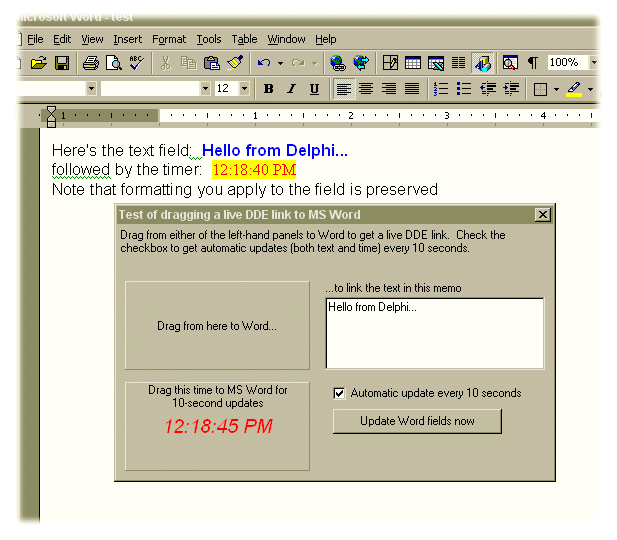
Project source
Form source (Pascal)
Form source (DFM)
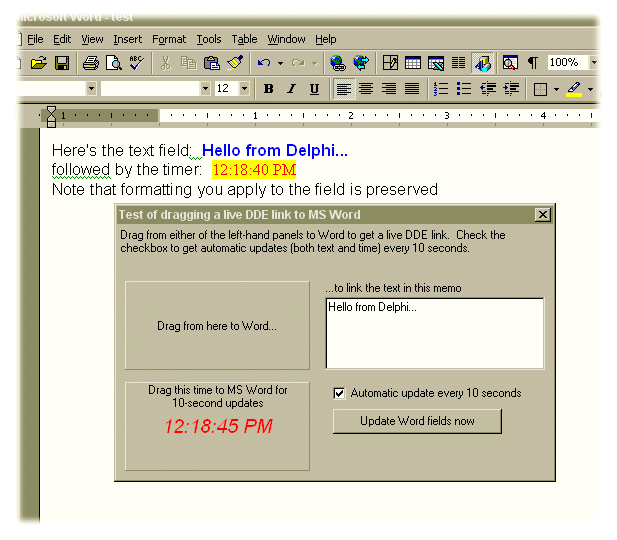
| Project source: uoSource.dpr |
program uoSource;
{Test application for UnitOOPS OLE Drag and Drop Components.
The name is intentionally kept short as DDE server application names
appear to be limited to 8 characters.
In fmDDELinkTest.pas, the DDE links are constructed so that you can rename
this server to whatever you like, i.e., the name is not hard-coded.
Last modified: 11/27/98}
uses
Forms,
fmDDELinkTest in 'fmDDELinkTest.pas' {Form1};
{$R *.RES}
begin
Application.Initialize;
Application.CreateForm(TForm1, Form1);
Application.Run;
end.
Back to top
|
| Form source: fmDDELinkTest.pas |
unit fmDDELinkTest;
{ UnitOOPS OLE Drag and Drop Components - Example
for dragging auto-updating DDE fields to MS Word.
Works around problems with using the DDEAUTO field in NT4
pre-SP4 versions by using the DDE field combined with OLE
automation to update the field.
Last modified: 11/27/98}
interface
uses
Windows, Messages, SysUtils, Classes, Graphics, Controls, Forms, Dialogs,
StdCtrls, uoole, DdeMan, ExtCtrls, ComCtrls;
type
TForm1 = class(TForm)
UOTextSource1: TUOTextSource;
Panel1: TPanel;
Button2: TButton;
uoTestItem: TDdeServerItem;
uoTestServer: TDdeServerConv;
Panel2: TPanel;
Label1: TLabel;
Memo1: TMemo;
Panel4: TPanel;
Timer1: TTimer;
uoTime: TDdeServerItem;
Label2: TLabel;
Label3: TLabel;
CheckBox1: TCheckBox;
procedure FormCreate(Sender: TObject);
procedure Button2Click(Sender: TObject);
procedure Panel1MouseDown(Sender: TObject; Button: TMouseButton;
Shift: TShiftState; X, Y: Integer);
procedure UOTextSource1BeforeDrop(Sender: TObject; Donor: TComponent;
var dropText: String; var cancelDrop: Boolean);
procedure Timer1Timer(Sender: TObject);
private
{ Private declarations }
procedure UpdateDDEItemText;
public
{ Public declarations }
end;
var
Form1: TForm1;
{$R *.dfm}
implementation
uses
ShellAPI, ComObj, ActiveX;
procedure TForm1.FormCreate(Sender: TObject);
begin
Panel4.Caption := FormatDateTime(longTimeFormat, now);
UpdateDDEItemText;
end;
procedure TForm1.UpdateDDEItemText;
// Update the DDE Server items. Word has 2 different DDE macros:
// DDE, which inserts a non-updating field (you have to update the
// field by pressing F9 to pick up changes) or DDEAUTO which insearts
// an auto-updating field. Due to some buggy behavior of Word in
// NT4/SP3 and earlier (but reportedly fixed in SP4), the auto-updating
// DDE connection breaks almost immediately, making it unacceptable for
// end-user deployment. (The same works as designed in Excel, etc).
// Here, we work around this by a) inserting DDE rather than DDEAUTO
// fields (see, e.g., TForm1.Panel1MouseDown, below) and b) "pressing F9"
// (i.e., updating the Word document fields) using OLE automation.
var
msword: variant;
activeWindow: variant;
begin
// Give each DDE Server item its new value.
uoTestItem.Text := Memo1.Lines.Text;
uoTime.Text := Panel4.Caption;
// Now, update the fields in the MSWord document. This is the simplest
// possible implementation, and it only updates the fields in the active
// document.
// Any of the following calls could fail (e.g., Word not running, no
// active window, etc), in which case an EOleSysError exception will be
// thrown. Handle this error condition silently.
try
// Get the open MSWord instance, if any.
msword := GetActiveOleObject('Word.Application');
// Get the active window.
activewindow := msword.Activewindow;
// Update all fields in the document in the active window
activeWindow.Document.Fields.Update;
except
// Silently handle OLE exceptions without showing them to the user
on EOleSysError do;
end;
end;
procedure TForm1.Button2Click(Sender: TObject);
begin
// Update the Word fields now (don't wait for timer).
UpdateDDEItemText;
end;
procedure TForm1.Panel1MouseDown(Sender: TObject; Button: TMouseButton;
Shift: TShiftState; X, Y: Integer);
// Shared handler for the OnMouseDown event of both Panel1 and Panel4, each
// of which initiates a drag. Hint: In applications where you're setting the
// TUOTextSource.Text property explicitly (i.e., where you don't have a
// DonorComponent), you typically only need one of them, since only a single
// drag can happen at a time.
var
sItem: string;
begin
// Start the drag
if DragDetect((Sender as TWinControl).Handle, POINT(X, Y)) then
begin
// For Panel1, we drag the text. For Panel4, we drag the time.
if (Sender = Panel1) then
sItem := uoTestItem.Name
else
sItem := uoTime.Name;
with UOTextSource1 do
begin
// Clear the custom format data array
CustomFormatData.Clear;
// Add the custom format to allow dragging RTF. We drag the RTF that
// inserts a DDE field into Word. NOT a DDEAUTO, since they don't work
// right in NT prior to SP4 - just a DDE, and we'll update as necessary
// later using OLE automation.
CustomFormatData.AddFormat('Rich Text Format',
Format('{\field{\*\fldinst { DDE %s %s %s \\* MERGEFORMAT }}}',
[ChangeFileExt(ExtractFilename(Application.ExeName), ''), // DDE Server name
uoTestServer.Name, // DDE Topic - same for both items on the form
sItem // Item = name of item component
]));
// If the drop is successful, we need to update the DDE item
if Execute then
UpdateDDEItemText;
end; // with
end;
end;
procedure TForm1.UOTextSource1BeforeDrop(Sender: TObject;
Donor: TComponent; var dropText: String; var cancelDrop: Boolean);
// The drop is about to happen. Cancel if we're not over a MSWord
// document window.
const
WordWindowClassName = '_WwG'; // window class for Word editing window
var
aPt: TPoint;
aHWnd: HWnd;
S: string;
begin
// See what's immediately under the mouse, and
// if it's not Word, cancel the drop.
GetCursorPos(aPt); // Where are we?
aHWnd := WindowFromPoint(aPt); // What's underneath?
SetLength(s, 255);
GetClassName(aHWnd, PChar(s), 255); // Get its class name
SetLength(s, StrLen(PChar(s)));
// Cancel the drop if not Word
cancelDrop := (AnsiCompareText(s, WordWindowClassName) <> 0);
end;
procedure TForm1.Timer1Timer(Sender: TObject);
// Handle a tick of the timer
var
aDt: TDateTime;
h, m, s, ms: word;
begin
aDt := now;
// Update the time caption every tick (1 second)
Panel4.Caption := FormatDateTime(longTimeFormat, aDt);
// Only update the live (Word) timers every 10 seconds
DecodeTime(aDt, h, m, s, ms);
if CheckBox1.Checked and ((s mod 10) = 0) then
UpdateDDEItemText;
end;
initialization
OleInitialize(nil);
finalization
OleUninitialize;
end.
Back to top
|
| Form source: fmDDELinkTest.dfm |
object Form1: TForm1
Left = 295
Top = 246
BorderStyle = bsDialog
Caption = 'Test of dragging a live DDE link to MS Word'
ClientHeight = 254
ClientWidth = 436
Font.Charset = DEFAULT_CHARSET
Font.Color = clWindowText
Font.Height = -11
Font.Name = 'MS Sans Serif'
Font.Style = []
OnCreate = FormCreate
PixelsPerInch = 96
TextHeight = 13
object Label3: TLabel
Left = 208
Top = 56
Width = 136
Height = 13
Caption = '...to link the text in this memo'
end
object Panel1: TPanel
Left = 8
Top = 56
Width = 185
Height = 89
BorderWidth = 10
Caption = 'Drag from here to Word...'
TabOrder = 0
OnMouseDown = Panel1MouseDown
end
object Button2: TButton
Left = 216
Top = 184
Width = 169
Height = 25
Caption = 'Update Word fields now'
TabOrder = 1
OnClick = Button2Click
end
object Panel2: TPanel
Left = 0
Top = 0
Width = 436
Height = 41
Align = alTop
BevelOuter = bvNone
BorderWidth = 3
Caption = 'Panel2'
TabOrder = 2
object Label1: TLabel
Left = 3
Top = 3
Width = 430
Height = 35
Align = alClient
Caption =
'Drag from either of the left-hand panels to Word to get a live D' +
'DE link. Check the checkbox to get automatic updates (both text' +
' and time) every 10 seconds.'
WordWrap = True
end
end
object Memo1: TMemo
Left = 208
Top = 72
Width = 220
Height = 73
Lines.Strings = (
'testing 1, 2, 3...'
'testing 1, 2, 3...')
TabOrder = 3
end
object Panel4: TPanel
Left = 8
Top = 157
Width = 185
Height = 89
Caption = 'time'
Font.Charset = ANSI_CHARSET
Font.Color = clRed
Font.Height = -19
Font.Name = 'Arial'
Font.Style = [fsItalic]
ParentFont = False
TabOrder = 4
OnMouseDown = Panel1MouseDown
object Label2: TLabel
Left = 1
Top = 1
Width = 183
Height = 26
Align = alTop
Alignment = taCenter
Caption = 'Drag this time to MS Word for 10-second updates'
Font.Charset = ANSI_CHARSET
Font.Color = clBlack
Font.Height = -11
Font.Name = 'MS Sans Serif'
Font.Style = []
ParentFont = False
WordWrap = True
end
end
object CheckBox1: TCheckBox
Left = 216
Top = 160
Width = 201
Height = 17
Caption = 'Automatic update every 10 seconds'
State = cbChecked
TabOrder = 5
end
object UOTextSource1: TUOTextSource
OnBeforeDrop = UOTextSource1BeforeDrop
DropEffects = [deCopy]
Left = 16
Top = 32
end
object uoTestItem: TDdeServerItem
ServerConv = uoTestServer
Left = 192
Top = 32
end
object uoTestServer: TDdeServerConv
Left = 112
Top = 32
end
object Timer1: TTimer
OnTimer = Timer1Timer
Left = 72
Top = 32
end
object uoTime: TDdeServerItem
ServerConv = uoTestServer
Left = 152
Top = 32
end
end
Back to top
|