Form source (Pascal)
Form source (DFM)
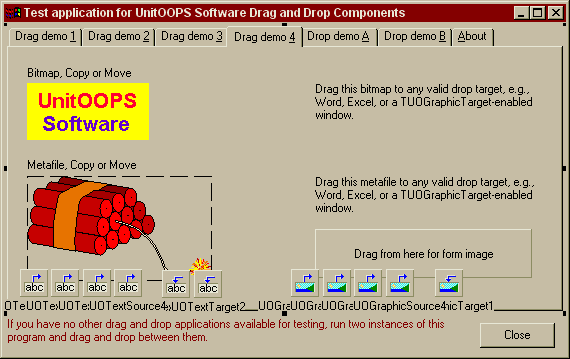
Project source
Form source (Pascal)
Form source (DFM)
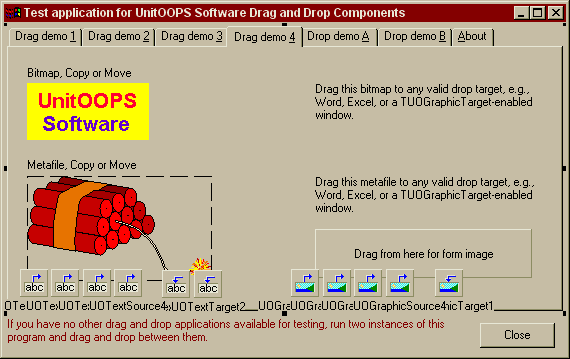
| Project source: uoddtest.dpr |
Program UODDTest;
{Main program file for test application for UnitOOPS OLE Drag and Drop Components.
Last modified: 07/04/98}
uses
Forms,
fmuoddtest in 'fmuoddtest.pas' {Form1};
{$R *.RES}
begin
Application.Initialize;
Application.CreateForm(TForm1, Form1);
Application.Run;
end.
Back to top
|
| Form source: fmUODDTest.pas |
unit fmuoddtest;
{Test form for drag-and-drop between applications using the UnitOOPS OLE Drag
and Drop Components.
Demonstrates various techniques in the use of TUOTextSource, TUOTextTarget,
TUOGraphicSource, TUOGraphicTarget.
The main point here - see how little code is needed. Most of the code here
was written by Delphi! And the portion that was manually coded is mainly
for user-interface purposes.
Last modified: 09/29/99}
interface
uses
Windows, Messages, SysUtils, Classes, Graphics, Controls, Forms, Dialogs,
uoole, StdCtrls, ComCtrls, Buttons, Grids, ExtCtrls;
type
TForm1 = class(TForm)
pnlButtons: TPanel;
Panel1: TPanel;
btnClose: TButton;
Panel2: TPanel;
PageControl1: TPageControl;
TabSheet1: TTabSheet;
TabSheet2: TTabSheet;
UOTextSource1: TUOTextSource;
UOTextTarget1: TUOTextTarget;
ListBox1: TListBox;
StaticText1: TStaticText;
UOTextTarget2: TUOTextTarget;
UOTextSource2: TUOTextSource;
UOTextSource3: TUOTextSource;
Memo1: TMemo;
TabSheet3: TTabSheet;
Label1: TLabel;
Label2: TLabel;
ListBox2: TListBox;
Label3: TLabel;
CheckBox2: TCheckBox;
Label4: TLabel;
CheckBox1: TCheckBox;
Label5: TLabel;
Label6: TLabel;
ListBox3: TListBox;
CheckBox3: TCheckBox;
Label7: TLabel;
Label8: TLabel;
Label9: TLabel;
TabSheet4: TTabSheet;
TreeView1: TTreeView;
Label10: TLabel;
ListView1: TListView;
Label11: TLabel;
Label12: TLabel;
UOTextSource4: TUOTextSource;
Label13: TLabel;
Label14: TLabel;
TabSheet5: TTabSheet;
Panel3: TPanel;
GroupBox1: TGroupBox;
Panel4: TPanel;
Label19: TLabel;
Label18: TLabel;
Label21: TLabel;
Label22: TLabel;
Label23: TLabel;
Label20: TLabel;
CheckBox4: TCheckBox;
CheckBox5: TCheckBox;
RadioGroup1: TRadioGroup;
Label24: TLabel;
TabSheet6: TTabSheet;
UOGraphicTarget1: TUOGraphicTarget;
Panel5: TPanel;
Label25: TLabel;
TabSheet7: TTabSheet;
Label26: TLabel;
Label27: TLabel;
Image2: TImage;
UOGraphicSource1: TUOGraphicSource;
Label28: TLabel;
Label29: TLabel;
Image3: TImage;
Label30: TLabel;
CheckBox6: TCheckBox;
Label31: TLabel;
UOGraphicSource2: TUOGraphicSource;
RadioGroup2: TRadioGroup;
CheckBox7: TCheckBox;
UOGraphicSource3: TUOGraphicSource;
CheckBox8: TCheckBox;
ScrollBox1: TScrollBox;
Image1: TImage;
Panel6: TPanel;
UOGraphicSource4: TUOGraphicSource;
CheckBox9: TCheckBox;
CheckBox10: TCheckBox;
CheckBox11: TCheckBox;
procedure ListBox1MouseMove(Sender: TObject; Shift: TShiftState; X,
Y: Integer);
procedure ListBox2StartDrag(Sender: TObject;
var DragObject: TDragObject);
procedure ListView1MouseMove(Sender: TObject; Shift: TShiftState; X,
Y: Integer);
procedure UOTextTarget1Drop(Sender: TObject; Acceptor: TWinControl;
const dropText: String; X, Y: integer);
procedure btnCloseClick(Sender: TObject);
procedure UOTextSource2BeforeDrop(Sender: TObject; Donor: TComponent;
var dropText: String; var cancelDrop: Boolean);
procedure UOTextSource2AfterDrop(Sender: TObject; Donor: TComponent;
droppedOK: Boolean);
procedure UOTextTarget2Drop(Sender: TObject; Acceptor: TWinControl;
const dropText: String; X, Y: integer);
procedure TreeView1StartDrag(Sender: TObject;
var DragObject: TDragObject);
procedure ListView1StartDrag(Sender: TObject;
var DragObject: TDragObject);
procedure UOTextSource4AfterDrop(Sender: TObject; Donor: TComponent;
droppedOK: Boolean);
procedure CheckBox4Click(Sender: TObject);
procedure UOTextSource3AfterDrop(Sender: TObject; Donor: TComponent;
droppedOK: Boolean);
procedure UOTextSource3BeforeDrop(Sender: TObject; Donor: TComponent;
var dropText: String; var cancelDrop: Boolean);
procedure RadioGroup1Click(Sender: TObject);
procedure UOTextTarget1DragEnter(Sender: TObject;
effect: TDropEffect; X, Y: Integer);
procedure UOTextTarget1DragLeave(Sender: TObject);
procedure UOTextTarget1DragOver(Sender: TObject; effect: TDropEffect;
X, Y: Integer);
procedure FormCreate(Sender: TObject);
procedure UOGraphicTarget1Drop(Sender: TObject; Acceptor: TWinControl;
thePicture: TPicture; X, Y: Integer);
procedure CheckBox6Click(Sender: TObject);
procedure Image2StartDrag(Sender: TObject;
var DragObject: TDragObject);
procedure Image3StartDrag(Sender: TObject;
var DragObject: TDragObject);
procedure RadioGroup2Click(Sender: TObject);
procedure CheckBox7Click(Sender: TObject);
procedure Image1StartDrag(Sender: TObject;
var DragObject: TDragObject);
procedure Panel6StartDrag(Sender: TObject;
var DragObject: TDragObject);
procedure CheckBox9Click(Sender: TObject);
procedure CheckBox10Click(Sender: TObject);
procedure CheckBox11Click(Sender: TObject);
private
{ Private declarations }
saveAcceptGraphicFormats: TDropGraphicFormats;
procedure updateAcceptGraphicFormats;
public
{ Public declarations }
end;
var
Form1: TForm1;
implementation
{$R *.DFM}
uses
TypInfo;
procedure TForm1.ListBox1MouseMove(Sender: TObject; Shift: TShiftState; X,
Y: Integer);
// Drag detection for ListBox1. Style #1 - mouse-move with left button down.
// Style #2 (see ListBox2StartDrag) is preferred.
begin
if (ssLeft in Shift) then
UOTextSource1.Execute;
end;
procedure TForm1.ListBox2StartDrag(Sender: TObject;
var DragObject: TDragObject);
// Drag detection for ListBox2. Style #2 - start drag with DragMode = dmAutomatic,
// followed by abort..
begin
UOTextSource2.Execute;
Abort; // to kill the Delphi drag/drop operation
end;
procedure TForm1.ListView1MouseMove(Sender: TObject; Shift: TShiftState; X,
Y: Integer);
begin
if ssLeft in Shift then
UOTextSource1.execute;
end;
procedure TForm1.UOTextTarget1Drop(Sender: TObject; Acceptor: TWinControl;
const dropText: String; X, Y: integer);
// Handle drops on memo1. Notify the user whether files or just non-file text
// has been dropped.
begin
label24.caption := Format('%s: (%d,%d)', ['Drop', X, Y]);
if ((Sender as TUOTextTarget).DroppedTextFormat = dtfFiles) then
label24.caption := label24.caption + ' [files]'
else
label24.caption := label24.caption + ' [text]';
// If this is a URL, the actual URL address is in dropText
// (also in droppedLines[0] and Text). The title is in URLTitle.
if ((Sender as TUOTextTarget).DroppedTextFormat = dtfURL) then
label24.caption := label24.caption
+ Format(' [URL, title=%s]', [(Sender as TUOTextTarget).URLTitle]);
// The only REQUIRED part of this handler. Do something with the text
// that was just dropped. If this is missing, the drop won't do anything.
// You have to decide what you want to do with the text you get!
memo1.lines.add(dropText);
// The following line is equivalent to the preceding line.
// memo1.lines.add((Sender as TUOTextTarget).Text);
end;
procedure TForm1.btnCloseClick(Sender: TObject);
// Close down
begin
Application.Terminate;
end;
procedure TForm1.UOTextSource2BeforeDrop(Sender: TObject;
Donor: TComponent; var dropText: String; var cancelDrop: Boolean);
// Called before the drop of text from UOTextSource2. Allow the
// user to cancel. You can modify dropText here if you want.
//
// This handler is shared by UOTextSource1 and UOTextSource2. The particular
// one in question is identified by looking at Sender.
var
aString: string;
showConfirmation: boolean;
begin
showConfirmation := ((Sender = UOTextSource1) and (CheckBox1.Checked))
or ((Sender = UOTextSource2) and (CheckBox2.Checked));
if showConfirmation then
begin
if (deMove = (Sender as TUOTextSource).ReturnedEffect) then
aString := 'Do you really want to move the string "%s"?'
else
aString := 'Do you really want to copy the string "%s"?';
aString := Format(aString, [dropText]);
cancelDrop := (MessageDlg(aString, mtConfirmation, [mbYes, mbNo], 0) = mrNo);
end;
end;
procedure TForm1.UOTextSource2AfterDrop(Sender: TObject; Donor: TComponent;
droppedOK: Boolean);
var
j: integer;
begin
// A drop has been done from UOTextSource2. If the drop was a move, we
// have to remove the text from ListBox2. You have to make sure that
// droppedOK is true; if you end the drag while the "no drag" cursor is
// showing, this event will still fire, but with droppedOK = false.
//
// In this handler, the expressions (Sender as TUOTextSource).DonorComponent,
// Donor, and ListBox2 all refer to the same thing.
if droppedOK then
begin
if (deMove = (Sender as TUOTextSource).ReturnedEffect) then
begin
// It's a move. Delete from the top down to avoid messing
// up the Selected[] property.
for j := ListBox2.items.count downTo 1 do // Iterate
begin
if ListBox2.Selected[j-1] then
ListBox2.items.delete(j-1);
end; // for
end;
end;
end;
procedure TForm1.UOTextTarget2Drop(Sender: TObject; Acceptor: TWinControl;
const dropText: String; X, Y: integer);
// Handle drops on ListBox3
//var
// j: integer;
/// aSL: TStringList;
begin
// Bring the form to the top, so that the message dialog won't accidentally
// be hidden.
SetForegroundWindow(Handle);
if CheckBox3.Checked and
(MessageDlg('Do you want to clear the list before dropping?', mtConfirmation,
[mbYes, mbNo], 0) = mrYes) then
ListBox3.Items.Clear;
// Show a sign that files were dropped (rather than text)
Label7.visible := ((Sender as TUOTextTarget).DroppedTextFormat = dtfFiles);
// Handle the drop. Show the coordinates, just for fun.
ListBox3.Items.Add(Format(' Drop at client pos (%d,%d):', [X, Y]));
ListBox3.Items.AddStrings((Sender as TUOTextTarget).DroppedLines);
// The following is equivalent to the preceding line, i.e., DroppedLines
// and dropText contain the same information.
//aSL := TStringList.create;
//try
// // Get the dropped text into dropText
// aSL.text := dropText;
// for j := 1 to aSL.count do // Iterate
// begin
// ListBox3.Items.Add(aSL[j-1]);
// end; // for
//finally
// aSL.free;
//end;
end;
procedure TForm1.TreeView1StartDrag(Sender: TObject;
var DragObject: TDragObject);
begin
// For the explanation of the following line, see UOTextSource3BeforeDrop
UOTextSource3.DonorComponent := TreeView1;
UOTextSource3.Execute;
Abort; // to kill the Delphi drag/drop operation
end;
procedure TForm1.ListView1StartDrag(Sender: TObject;
var DragObject: TDragObject);
begin
UOTextSource4.Execute;
Abort; // to kill the Delphi drag/drop operation
end;
procedure TForm1.UOTextSource4AfterDrop(Sender: TObject; Donor: TComponent;
droppedOK: Boolean);
var
aLi, bLi: TListItem;
begin
// A drop has been done from UOTextSource4. If the drop was a move, we
// have to remove the selections from ListView1. You have to make sure that
// droppedOK is true; if you end the drag while the "no drag" cursor is
// showing, this event will still fire, but with droppedOK = false.
// This allows you to something on such an operation.
if droppedOK then
begin
if (deMove = (Sender as TUOTextSource).ReturnedEffect) then
begin
// It's a move. Delete the selected ones.
// Loop over the selected members of the TListView items
with (Donor as TListView) do
begin
Items.BeginUpdate; // Efficiency
aLi := Selected;
while assigned(GetNextItem(aLi, sdAll, [isSelected])) do
begin
bLi := aLi;
aLi := GetNextItem(aLi, sdAll, [isSelected]);
// We know it's assigned - look at the while statement above...
bLi.delete;
end; // while
// There's one left - delete it
aLi.delete;
Items.EndUpdate; // Efficiency
end; // with
end;
end;
end;
procedure TForm1.CheckBox4Click(Sender: TObject);
begin
ListView1.Multiselect := CheckBox4.checked;
end;
procedure TForm1.UOTextSource3AfterDrop(Sender: TObject; Donor: TComponent;
droppedOK: Boolean);
begin
// A drop has been done from UOTextSource3. If the drop was a move, we
// have to remove the selections from TreeView1. You have to make sure that
// droppedOK is true; if you end the drag while the "no drag" cursor is
// showing, this event will still fire, but with droppedOK = false.
//
// We'll explicitly refer to TreeView1 rather than (Donor as TreeView)
// for reasons explained in UOTextSource3BeforeDrop.
if droppedOK then
begin
if (deMove = (Sender as TUOTextSource).ReturnedEffect) then
begin
// It's a move. Delete the selected ones
with TreeView1 do
begin
if assigned(Selected) then
Selected.Delete;
end; // with
end;
end;
end;
procedure TForm1.UOTextSource3BeforeDrop(Sender: TObject;
Donor: TComponent; var dropText: String; var cancelDrop: Boolean);
// We're about to get a drop from the tree view. If the checkbox is
// checked, we're going to pass the complete path to the selected node
// as opposed to the node's title alone. Otherwise, we do nothing.
//
// NB - modifying the dropText when we have a DonorComponent will disconnect
// the DonorComponent. For this reason, we reassign it explicily just before
// the Execute call in TreeView1StartDrag
const
separator = '\'; // Separate nodes with this
var
aTn: TTreeNode;
begin
// Bale out if the checkbox is not checked.
if not CheckBox5.checked then exit;
with (Donor as TTreeView) do
begin
aTn := Selected;
// Now, build it from the node toward the root
dropText := aTn.Text;
while (aTn.Parent <> nil) do
begin
dropText := aTn.Parent.Text + separator + dropText;
aTn := aTn.Parent;
end; // while
end; // with
// Put a header on it
dropText := separator + separator + dropText;
end;
procedure TForm1.RadioGroup1Click(Sender: TObject);
begin
ListView1.ViewStyle := TViewStyle(RadioGroup1.ItemIndex);
end;
procedure TForm1.UOTextTarget1DragEnter(Sender: TObject;
effect: TDropEffect; X, Y: Integer);
// Handle drag enter for UOTextTarget1
begin
label24.caption := Format('%s: (%d,%d) %s', ['Enter', X, Y, stringFromDropEffects([effect])]);
end;
procedure TForm1.UOTextTarget1DragLeave(Sender: TObject);
// Handle drag leave for UOTextTarget1
begin
label24.caption := 'Leave';
end;
procedure TForm1.UOTextTarget1DragOver(Sender: TObject;
effect: TDropEffect; X, Y: Integer);
// Handle drag over for UOTextTarget1
begin
label24.caption := Format('%s: (%d,%d) %s', ['Over', X, Y, stringFromDropEffects([effect])]);
// "effect" in the preceding could be replaced by
// "(Sender as TUOTextTarget).DropEffect"
end;
procedure TForm1.FormCreate(Sender: TObject);
// Set up at form creation time
var
i, j: integer;
begin
// When the form loads, make sure the page showing is the
// last one (to show the Help/About text)
with PageControl1 do
begin
ActivePage := Pages[PageCount-1];
end; // with
// Save the design-time state of the acceptable graphic formats
// This is only for UI convenience later in implementing "Preferred only"
saveAcceptGraphicFormats := UOGraphicTarget1.AcceptGraphicFormats;
// Set various controls in the correct state
RadioGroup2.itemIndex := integer(UOGraphicTarget1.PreferredFormat);
with UOGraphicTarget1 do
begin
// Is the preferred format the only one?
CheckBox7.Checked := [PreferredFormat] = AcceptGraphicFormats;
end; // with
CheckBox9.checked := UOTextTarget1.AcceptIEHTML;
CheckBox10.Checked := UOTextTarget2.AcceptFiles;
CheckBox11.Checked := UOTextTarget1.AcceptRichText;
// Preceding 2 lines are equivalent to the (more cumbersome)
// CheckBox9.checked := (atIEHTML in UOTextTarget1.AcceptTextFormats);
// CheckBox10.checked := (atFiles in UOTextTarget2.AcceptTextFormats);
// Opening a D4 project in D3 messes up the TListView contents, so we
// set some listview contents manually to avoid this. This is only to allow
// us to use the same example .DFM in both D3 and D4, without worrying about
// losing the contents by opening in D4.
with ListView1 do
begin
// Add 4 items
for i := 1 to 4 do
begin
with Items.add do
begin
caption := Format('Item %d,1', [i]);;
with subItems do
begin
for j := 2 to 4 do
begin
add(Format('Item %d,%d', [i, j]));
end;
end;
end;
end;
// Try one with blanks
with Items.add do
begin
caption := 'One more';
with subItems do
begin
add('');
add('testing');
end;
end;
end;
end;
procedure TForm1.UOGraphicTarget1Drop(Sender: TObject;
Acceptor: TWinControl; thePicture: TPicture; X, Y: Integer);
var
aString: string;
begin
if assigned(thePicture) then
begin
// Give the picture to the TImage. The following 2 lines are equivalent.
// image1.picture := (Sender as TUOGraphicTarget).Picture;
image1.picture := thePicture;
// Optionally stretch depending on checkbox.
image1.stretch := CheckBox6.checked;
// Show in the label what kind of object got dropped
//aString := Image1.picture.graphic.ClassName;
//Delete(aString, 1, 1); // Drop the leading "T"
// Following is an alternative for the preceding 2 lines
case (Sender as TUOGraphicTarget).DroppedGraphicFormat of
dgfBitmap: aString := 'Bitmap';
dgfMetafile: aString := 'Metafile';
else
aString := '???'; // Should never happen!
end;
label31.caption := 'Dropped a '+ aString;
end;
end;
procedure TForm1.CheckBox6Click(Sender: TObject);
begin
with Image1 do
begin
// If the image is empty, don't do anything
if not ((Picture.width=0) and (Picture.height=0)) then
begin
Stretch := CheckBox6.checked; // Are we stretching?
// Image1.AutoSize and ScrollBox1.AutoScroll need to match
AutoSize := not Stretch;
ScrollBox1.AutoScroll := not Stretch;
if Stretch then
// Stretching, so reset the image to match the scrollbox bounds
SetBounds(ScrollBox1.left, ScrollBox1.top, ScrollBox1.width, ScrollBox1.height);
end;
end;
end;
procedure TForm1.Image2StartDrag(Sender: TObject;
var DragObject: TDragObject);
begin
UOGraphicSource1.execute;
abort;
end;
procedure TForm1.Image3StartDrag(Sender: TObject;
var DragObject: TDragObject);
begin
UOGraphicSource2.execute;
abort;
end;
procedure TForm1.RadioGroup2Click(Sender: TObject);
begin
// Choose a new preferred format
UOGraphicTarget1.PreferredFormat := TDropGraphicFormat(RadioGroup2.itemIndex);
// And make sure the acceptible formats are updated as a result
updateAcceptGraphicFormats;
end;
procedure TForm1.updateAcceptGraphicFormats;
// After a change in the preferred format, or in whether the preferred format
// alone is acceptable, update the acceptable formats.
begin
with UOGraphicTarget1 do
begin
if CheckBox7.Checked then
// Preferred only - i.e., use the preferred one if it intersects with the
// design-time acceptable graphic formats (set intersection)
AcceptGraphicFormats := [PreferredFormat]*saveAcceptGraphicFormats
else
// Not preferred only - take the design-time defaults
AcceptGraphicFormats := saveAcceptGraphicFormats;
end; // with
end;
procedure TForm1.CheckBox7Click(Sender: TObject);
begin
updateAcceptGraphicFormats;
end;
procedure TForm1.Image1StartDrag(Sender: TObject;
var DragObject: TDragObject);
begin
// If we're allowed, do a drag from this image
if CheckBox8.checked then
begin
UOGraphicSource3.execute;
end;
// Either way, abort the native Delphi drag
Abort;
end;
procedure TForm1.Panel6StartDrag(Sender: TObject;
var DragObject: TDragObject);
begin
// No DonorImage this time. Just get the image of the form's client area
// into the Picture property, and execute the graphic source.
// See how easy this is?
UOGraphicSource4.Picture.Bitmap := GetFormImage;
UOGraphicSource4.execute;
Abort;
end;
procedure TForm1.CheckBox9Click(Sender: TObject);
// Handle checkbox click for accepting IEHTML format
begin
UOTextTarget1.AcceptIEHTML := CheckBox9.Checked;
// Preceding is equivalent to the (more cumbersome)
// if CheckBox9.Checked then
// UOTextTarget1.AcceptTextFormats := UOTextTarget1.AcceptTextFormats + [atIEHTML]
// else
// UOTextTarget1.AcceptTextFormats := UOTextTarget1.AcceptTextFormats - [atIEHTML];
end;
procedure TForm1.CheckBox10Click(Sender: TObject);
// Demonstrate dynamic change in accept formats.
begin
UOTextTarget2.AcceptFiles := CheckBox10.Checked;
// Preceding is equivalent to manipulating UOTextTarget2.AcceptTextFormats
// (see CheckBox9Click method immediately above)
// and is one of several Accept* public properties on the target
// components provided for convenience.
end;
procedure TForm1.CheckBox11Click(Sender: TObject);
// Handle checkbox click for accepting RTF
begin
UOTextTarget1.AcceptRichText := CheckBox11.Checked;
end;
end.
Back to top
|
| Form source: fmUODDTest.dfm |
object Form1: TForm1
Left = 176
Top = 180
BorderStyle = bsDialog
Caption = 'Test application for UnitOOPS Software Drag and Drop Components'
ClientHeight = 332
ClientWidth = 562
Font.Charset = DEFAULT_CHARSET
Font.Color = clWindowText
Font.Height = -11
Font.Name = 'MS Sans Serif'
Font.Style = []
OnCreate = FormCreate
PixelsPerInch = 96
TextHeight = 13
object pnlButtons: TPanel
Left = 0
Top = 291
Width = 562
Height = 41
Align = alBottom
BevelOuter = bvNone
BorderWidth = 3
TabOrder = 0
object Label14: TLabel
Left = 3
Top = 3
Width = 461
Height = 35
Align = alClient
AutoSize = False
Caption =
'If you have no other drag and drop applications available for te' +
'sting, run two instances of this program and drag and drop betwe' +
'en them.'
Color = clBtnFace
Font.Charset = DEFAULT_CHARSET
Font.Color = clActiveCaption
Font.Height = -11
Font.Name = 'MS Sans Serif'
Font.Style = []
ParentColor = False
ParentFont = False
WordWrap = True
end
object Panel1: TPanel
Left = 464
Top = 3
Width = 95
Height = 35
Align = alRight
BevelOuter = bvNone
TabOrder = 0
object btnClose: TButton
Left = 12
Top = 6
Width = 75
Height = 25
Caption = 'Close'
TabOrder = 0
OnClick = btnCloseClick
end
end
end
object Panel2: TPanel
Left = 0
Top = 0
Width = 562
Height = 291
Align = alClient
BevelOuter = bvNone
BorderWidth = 3
TabOrder = 1
object PageControl1: TPageControl
Left = 3
Top = 3
Width = 556
Height = 285
ActivePage = TabSheet2
Align = alClient
TabOrder = 0
object TabSheet1: TTabSheet
Caption = 'Drag demo &1'
object Label1: TLabel
Left = 16
Top = 16
Width = 104
Height = 13
Caption = 'Single-selection, Copy'
end
object Label4: TLabel
Left = 160
Top = 32
Width = 289
Height = 57
AutoSize = False
Caption =
'Drag a selection from this list box to any valid drop target, e.' +
'g., Word, Excel, or a TUOTextTarget-enabled window. Only Copy ' +
'is supported by this text source.'
WordWrap = True
end
object ListBox1: TListBox
Left = 16
Top = 32
Width = 121
Height = 193
ItemHeight = 13
Items.Strings = (
'Apples'
'Bananas'
'Peaches'
'Pears'
'Nectarines'
'Tomatoes'
'Oranges'
'Plums')
TabOrder = 0
OnMouseMove = ListBox1MouseMove
end
object StaticText1: TStaticText
Left = 24
Top = 280
Width = 58
Height = 17
Caption = 'StaticText1'
TabOrder = 1
end
object CheckBox1: TCheckBox
Left = 160
Top = 96
Width = 265
Height = 17
Caption = 'Display confirmation message before drop'
State = cbChecked
TabOrder = 2
end
end
object TabSheet3: TTabSheet
Caption = 'Drag demo &2'
object Label2: TLabel
Left = 16
Top = 16
Width = 153
Height = 13
Caption = 'Multiple-selection, Copy or Move'
end
object Label3: TLabel
Left = 160
Top = 32
Width = 289
Height = 57
AutoSize = False
Caption =
'Drag multiple selections from this list box to any valid drop ta' +
'rget, e.g., Word, Excel, or a TUOTextTarget-enabled window. You' +
' can use the Shift and Ctrl keys to decide whether a move or a c' +
'opy is carried out. '
WordWrap = True
end
object ListBox2: TListBox
Left = 16
Top = 32
Width = 121
Height = 193
DragMode = dmAutomatic
ItemHeight = 13
Items.Strings = (
'Apples'
'Bananas'
'Peaches'
'Pears'
'Nectarines'
'Tomatoes'
'Oranges'
'Plums')
MultiSelect = True
TabOrder = 0
OnStartDrag = ListBox2StartDrag
end
object CheckBox2: TCheckBox
Left = 160
Top = 96
Width = 281
Height = 17
Caption = 'Display confirmation message before drop'
State = cbChecked
TabOrder = 1
end
end
object TabSheet4: TTabSheet
Caption = 'Drag demo &3'
object Label10: TLabel
Left = 16
Top = 16
Width = 120
Height = 13
Caption = 'Tree View, Copy or Move'
end
object Label11: TLabel
Left = 16
Top = 126
Width = 114
Height = 13
Caption = 'List View, Copy or Move'
end
object Label12: TLabel
Left = 304
Top = 32
Width = 225
Height = 57
AutoSize = False
Caption =
'Drag selections from this tree view to any valid drop target, e.' +
'g., Word, Excel, or a TUOTextTarget-enabled window. '
WordWrap = True
end
object Label13: TLabel
Left = 304
Top = 142
Width = 225
Height = 57
AutoSize = False
Caption =
'Drag selections from this list view to any valid drop target, e.' +
'g., Word, Excel, or a TUOTextTarget-enabled window. '
WordWrap = True
end
object TreeView1: TTreeView
Left = 16
Top = 32
Width = 265
Height = 81
ReadOnly = True
DragMode = dmAutomatic
Indent = 19
Items.Data = {
030000001D0000000000000000000000FFFFFFFFFFFFFFFF0000000000000000
04746869731B0000000000000000000000FFFFFFFFFFFFFFFF00000000020000
000269731A0000000000000000000000FFFFFFFFFFFFFFFF0000000001000000
01611D0000000000000000000000FFFFFFFFFFFFFFFF00000000010000000474
6573741D0000000000000000000000FFFFFFFFFFFFFFFF000000000000000004
6974656D1C0000000000000000000000FFFFFFFFFFFFFFFF0000000001000000
0366756E1E0000000000000000000000FFFFFFFFFFFFFFFF0000000001000000
0569736E27741C0000000000000000000000FFFFFFFFFFFFFFFF000000000000
00000369743F200000000000000000000000FFFFFFFFFFFFFFFF000000000200
000007616E6F746865721D0000000000000000000000FFFFFFFFFFFFFFFF0000
00000000000004746573741E0000000000000000000000FFFFFFFFFFFFFFFF00
000000000000000568656C6C6F}
TabOrder = 0
OnStartDrag = TreeView1StartDrag
end
object ListView1: TListView
Left = 16
Top = 142
Width = 265
Height = 90
Columns = <
item
Caption = 'Col 1'
Width = 65
end
item
Caption = 'Col 2'
Width = 65
end
item
Caption = 'Col 3'
Width = 65
end
item
Caption = 'Col 4'
end>
DragMode = dmAutomatic
ReadOnly = True
MultiSelect = True
OnStartDrag = ListView1StartDrag
TabOrder = 1
ViewStyle = vsReport
end
object CheckBox4: TCheckBox
Left = 304
Top = 184
Width = 137
Height = 17
Caption = 'Multi-select list view'
State = cbChecked
TabOrder = 2
OnClick = CheckBox4Click
end
object CheckBox5: TCheckBox
Left = 305
Top = 80
Width = 233
Height = 17
Caption = 'Drop path to node (see OnAfterDrop handler)'
TabOrder = 3
end
object RadioGroup1: TRadioGroup
Left = 304
Top = 204
Width = 217
Height = 49
Caption = 'List View style'
Columns = 2
ItemIndex = 3
Items.Strings = (
'Icon'
'Small Icon'
'List'
'Report')
TabOrder = 4
OnClick = RadioGroup1Click
end
end
object TabSheet7: TTabSheet
Caption = 'Drag demo &4'
object Label26: TLabel
Left = 16
Top = 16
Width = 104
Height = 13
Caption = 'Bitmap, Copy or Move'
end
object Label27: TLabel
Left = 304
Top = 32
Width = 225
Height = 57
AutoSize = False
Caption =
'Drag this bitmap to any valid drop target, e.g., Word, Excel, or' +
' a TUOGraphicTarget-enabled window. '
WordWrap = True
end
object Image2: TImage
Left = 16
Top = 33
Width = 122
Height = 57
DragMode = dmAutomatic
Picture.Data = {
07544269746D6170D21F0000424DD21F00000000000036040000280000007A00
.....lines removed for brevity.....
D2D2D2D2D2D2D2D2D2D2D2D2D2D2D2D2D2D2D2D2D2D2D2D2D2D2D2D20000}
OnStartDrag = Image2StartDrag
end
object Label28: TLabel
Left = 16
Top = 108
Width = 109
Height = 13
Caption = 'Metafile, Copy or Move'
end
object Label29: TLabel
Left = 304
Top = 125
Width = 225
Height = 57
AutoSize = False
Caption =
'Drag this metafile to any valid drop target, e.g., Word, Excel, ' +
'or a TUOGraphicTarget-enabled window. '
WordWrap = True
end
object Image3: TImage
Left = 16
Top = 126
Width = 185
Height = 105
DragMode = dmAutomatic
Picture.Data = {
09544D65746166696C65DA3B0000D7CDC69A000000000000D50BDC0640020000
.....lines removed for brevity.....
F50BB208}
Stretch = True
OnStartDrag = Image3StartDrag
end
object Panel6: TPanel
Left = 304
Top = 179
Width = 217
Height = 49
DragMode = dmAutomatic
Caption = 'Drag from here for form image'
TabOrder = 0
OnStartDrag = Panel6StartDrag
end
end
object TabSheet2: TTabSheet
Caption = 'Drop demo &A '
object Label5: TLabel
Left = 16
Top = 16
Width = 136
Height = 13
Caption = 'Memo: Accepts text or URLs'
end
object Label6: TLabel
Left = 280
Top = 16
Width = 141
Height = 13
Caption = 'ListBox: Accepts text or URLs'
end
object Label7: TLabel
Left = 471
Top = 16
Width = 66
Height = 13
Alignment = taRightJustify
Caption = 'Files dropped!'
Font.Charset = DEFAULT_CHARSET
Font.Color = clRed
Font.Height = -11
Font.Name = 'MS Sans Serif'
Font.Style = []
ParentFont = False
Visible = False
end
object Label8: TLabel
Left = 16
Top = 200
Width = 249
Height = 33
AutoSize = False
Caption = 'Drop text from another application onto this memo.'
end
object Label9: TLabel
Left = 277
Top = 200
Width = 249
Height = 33
AutoSize = False
Caption = 'Drop text from another application onto this list box.'
end
object Label24: TLabel
Left = 16
Top = 224
Width = 505
Height = 21
AutoSize = False
end
object Memo1: TMemo
Left = 16
Top = 32
Width = 249
Height = 118
ScrollBars = ssBoth
TabOrder = 0
end
object ListBox3: TListBox
Left = 280
Top = 32
Width = 257
Height = 119
ItemHeight = 13
TabOrder = 1
end
object CheckBox3: TCheckBox
Left = 280
Top = 173
Width = 257
Height = 17
Caption = 'Prompt to clear the list before dropping'
TabOrder = 2
end
object CheckBox9: TCheckBox
Left = 16
Top = 156
Width = 249
Height = 17
Caption = 'Accept MS IE or MS FrontPage text as HTML'
TabOrder = 3
OnClick = CheckBox9Click
end
object CheckBox10: TCheckBox
Left = 280
Top = 156
Width = 249
Height = 17
Caption = 'Accept files from Explorer, Winzip, etc'
TabOrder = 4
OnClick = CheckBox10Click
end
object CheckBox11: TCheckBox
Left = 16
Top = 173
Width = 249
Height = 17
Caption = 'Accept MS Rich Text Format (RTF)'
TabOrder = 5
OnClick = CheckBox11Click
end
end
object TabSheet6: TTabSheet
Caption = 'Drop demo &B'
object Label25: TLabel
Left = 17
Top = 13
Width = 99
Height = 13
Caption = 'Accepts image drops'
end
object Label30: TLabel
Left = 16
Top = 200
Width = 265
Height = 29
AutoSize = False
Caption =
'Drop a picture from another application (e.g., Word, Excel, Inte' +
'rnet Explorer) here.'
WordWrap = True
end
object Label31: TLabel
Left = 136
Top = 13
Width = 142
Height = 13
Alignment = taRightJustify
AutoSize = False
Font.Charset = DEFAULT_CHARSET
Font.Color = clRed
Font.Height = -11
Font.Name = 'MS Sans Serif'
Font.Style = []
ParentFont = False
end
object Panel5: TPanel
Left = 16
Top = 32
Width = 265
Height = 161
BevelOuter = bvNone
TabOrder = 0
object ScrollBox1: TScrollBox
Left = 0
Top = 0
Width = 265
Height = 161
HorzScrollBar.Tracking = True
VertScrollBar.Tracking = True
Align = alClient
TabOrder = 0
object Image1: TImage
Left = 0
Top = 0
Width = 259
Height = 155
AutoSize = True
DragMode = dmAutomatic
OnStartDrag = Image1StartDrag
end
end
end
object CheckBox6: TCheckBox
Left = 313
Top = 15
Width = 200
Height = 17
Caption = 'Stretch dropped image to fit'
TabOrder = 1
OnClick = CheckBox6Click
end
object RadioGroup2: TRadioGroup
Left = 304
Top = 56
Width = 225
Height = 65
Caption = 'Preferred graphic format to accept'
Items.Strings = (
'Enhanced &metafile'
'&Bitmap')
TabOrder = 2
OnClick = RadioGroup2Click
end
object CheckBox7: TCheckBox
Left = 306
Top = 130
Width = 223
Height = 17
Caption = 'Accept preferred format only'
TabOrder = 3
OnClick = CheckBox7Click
end
object CheckBox8: TCheckBox
Left = 306
Top = 149
Width = 223
Height = 17
Caption = 'Allow drags from this image'
TabOrder = 4
end
end
object TabSheet5: TTabSheet
Caption = '&About'
object Panel3: TPanel
Left = 0
Top = 0
Width = 548
Height = 257
Align = alClient
BevelOuter = bvNone
BorderWidth = 3
TabOrder = 0
object GroupBox1: TGroupBox
Left = 3
Top = 3
Width = 542
Height = 251
Align = alClient
Caption = 'About the UnitOOPS Software Drag and Drop Components'
TabOrder = 0
object Panel4: TPanel
Left = 2
Top = 15
Width = 538
Height = 234
Align = alClient
BevelOuter = bvNone
BorderWidth = 10
TabOrder = 0
object Label19: TLabel
Left = 10
Top = 130
Width = 518
Height = 14
Align = alTop
Alignment = taCenter
AutoSize = False
Caption = 'Web: http://www.pobox.com/~unitoops'
WordWrap = True
end
object Label18: TLabel
Left = 10
Top = 73
Width = 518
Height = 15
Align = alTop
AutoSize = False
Caption = 'Contact UnitOOPS Software at:'
Font.Charset = DEFAULT_CHARSET
Font.Color = clActiveCaption
Font.Height = -11
Font.Name = 'MS Sans Serif'
Font.Style = [fsBold]
ParentFont = False
end
object Label21: TLabel
Left = 10
Top = 10
Width = 518
Height = 63
Align = alTop
AutoSize = False
Caption =
'Add inter-application drag and drop of text and graphics to your' +
' Delphi applications quickly and easily with these simple-to-use' +
' components.'
WordWrap = True
end
object Label22: TLabel
Left = 10
Top = 88
Width = 518
Height = 14
Align = alTop
Alignment = taCenter
AutoSize = False
Caption = '132 Cherry Hill Road'
WordWrap = True
end
object Label23: TLabel
Left = 10
Top = 102
Width = 518
Height = 14
Align = alTop
Alignment = taCenter
AutoSize = False
Caption = 'Orange, CT 06477, USA'
WordWrap = True
end
object Label20: TLabel
Left = 10
Top = 116
Width = 518
Height = 14
Align = alTop
Alignment = taCenter
AutoSize = False
Caption = 'E-mail: unitoops@pobox.com'
WordWrap = True
end
end
end
end
end
end
end
object UOTextSource1: TUOTextSource
OnBeforeDrop = UOTextSource2BeforeDrop
DropEffects = [deCopy]
DonorComponent = ListBox1
Left = 16
Top = 246
end
object UOTextTarget1: TUOTextTarget
AcceptorControl = Memo1
AcceptTextFormats = [dtfURL, dtfText]
OnDragEnter = UOTextTarget1DragEnter
OnDragOver = UOTextTarget1DragOver
OnDragLeave = UOTextTarget1DragLeave
OnDrop = UOTextTarget1Drop
Left = 158
Top = 247
end
object UOTextTarget2: TUOTextTarget
AcceptorControl = ListBox3
AcceptTextFormats = [dtfURL, dtfText]
OnDrop = UOTextTarget2Drop
Left = 190
Top = 247
end
object UOTextSource2: TUOTextSource
OnBeforeDrop = UOTextSource2BeforeDrop
OnAfterDrop = UOTextSource2AfterDrop
Text = 'Apples'
DropEffects = [deCopy, deMove]
DonorComponent = ListBox2
Left = 47
Top = 246
end
object UOTextSource3: TUOTextSource
OnBeforeDrop = UOTextSource3BeforeDrop
OnAfterDrop = UOTextSource3AfterDrop
DropEffects = [deCopy, deMove]
DonorComponent = TreeView1
Left = 79
Top = 246
end
object UOTextSource4: TUOTextSource
OnAfterDrop = UOTextSource4AfterDrop
DropEffects = [deCopy, deMove]
DonorComponent = ListView1
Left = 110
Top = 246
end
object UOGraphicTarget1: TUOGraphicTarget
AcceptorControl = Panel5
AcceptGraphicFormats = [dgfMetafile, dgfBitmap]
PreferredFormat = dgfMetafile
OnDrop = UOGraphicTarget1Drop
Left = 431
Top = 246
end
object UOGraphicSource1: TUOGraphicSource
Picture.Data = {
07544269746D6170D21F0000424DD21F00000000000036040000280000007A00
.....lines removed for brevity.....
D2D2D2D2D2D2D2D2D2D2D2D2D2D2D2D2D2D2D2D2D2D2D2D2D2D2D2D20000}
DropEffects = [deCopy]
DonorImage = Image2
Left = 287
Top = 246
end
object UOGraphicSource2: TUOGraphicSource
Picture.Data = {
09544D65746166696C65DA3B0000D7CDC69A000000000000D50BDC0640020000
.....lines removed for brevity.....
F50BB208}
DropEffects = [deCopy]
DonorImage = Image3
Left = 319
Top = 246
end
object UOGraphicSource3: TUOGraphicSource
DropEffects = [deCopy]
DonorImage = Image1
Left = 350
Top = 246
end
object UOGraphicSource4: TUOGraphicSource
DropEffects = [deCopy]
Left = 382
Top = 246
end
end
Back to top
|