Form source (Pascal)
Form source (DFM)
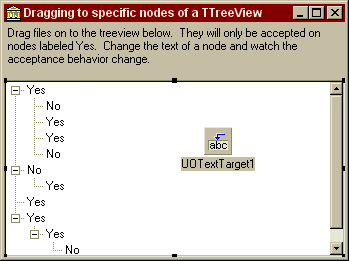
Project source
Form source (Pascal)
Form source (DFM)
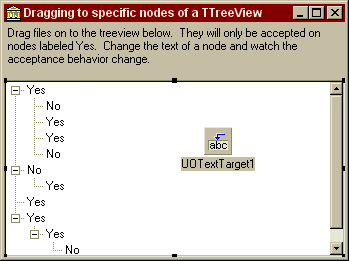
| Project source: TreeViewTest.dpr |
program TreeViewTest;
{Example application for UnitOOPS OLE Drag and Drop Components}
uses
Forms,
fmTreeViewTest in 'fmTreeViewTest.pas' {Form1};
{$R *.RES}
begin
Application.Initialize;
Application.CreateForm(TForm1, Form1);
Application.Run;
end.
Back to top
|
| Form source: fmTreeViewTest.pas |
unit fmTreeViewTest;
{ Main form for UnitOOPS OLE Drag and Drop Components test application. Shows
how to accept content only on specific nodes of a TTreeView.
Last modified: 04/11/99}
interface
uses
Windows, Messages, SysUtils, Classes, Graphics, Controls, Forms, Dialogs,
uoole, ComCtrls, StdCtrls, ExtCtrls;
type
TForm1 = class(TForm)
TreeView1: TTreeView;
UOTextTarget1: TUOTextTarget;
Panel1: TPanel;
Label1: TLabel;
procedure UOTextTarget1DragOver(Sender: TObject; effect: TDropEffect;
X, Y: Integer);
procedure UOTextTarget1Drop(Sender: TObject; Acceptor: TWinControl;
const dropText: String; X, Y: Integer);
private
{ Private declarations }
public
{ Public declarations }
end;
var
Form1: TForm1;
implementation
{$R *.DFM}
procedure TForm1.UOTextTarget1DragOver(Sender: TObject;
effect: TDropEffect; X, Y: Integer);
// Dragging over the tree view. Enable or disable drop.
var
aTn: TTreeNode;
begin
aTn := TreeView1.GetNodeAt(X, Y);
// If we're over a node, and its caption is 'Yes', accept files
// You'd substitute your own acceptance criterion for aTn here
if assigned(aTn) and (aTn.Text = 'Yes') then
UOTextTarget1.AcceptTextFormats := [dtfFiles]
else
// Otherwise, accept nothing
UOTextTarget1.AcceptTextFormats := [];
end;
procedure TForm1.UOTextTarget1Drop(Sender: TObject; Acceptor: TWinControl;
const dropText: String; X, Y: Integer);
begin
MessageDlg('Accepting files:'#13#10+UOTextTarget1.DroppedLines.Text,
mtInformation, [mbOK], 0);
end;
end.
Back to top
|
| Form source: fmTreeViewTest.dfm |
object Form1: TForm1
Left = 202
Top = 138
Width = 349
Height = 261
Caption = 'Dragging to specific nodes of a TTreeView'
Font.Charset = DEFAULT_CHARSET
Font.Color = clWindowText
Font.Height = -11
Font.Name = 'MS Sans Serif'
Font.Style = []
PixelsPerInch = 96
TextHeight = 13
object TreeView1: TTreeView
Left = 0
Top = 57
Width = 341
Height = 177
Indent = 19
Items.Data = {
040000001C0000000000000000000000FFFFFFFFFFFFFFFF0000000004000000
035965731B0000000000000000000000FFFFFFFFFFFFFFFF0000000000000000
024E6F1C0000000000000000000000FFFFFFFFFFFFFFFF000000000000000003
5965731C0000000000000000000000FFFFFFFFFFFFFFFF000000000000000003
5965731B0000000000000000000000FFFFFFFFFFFFFFFF000000000000000002
4E6F1B0000000000000000000000FFFFFFFFFFFFFFFF0000000001000000024E
6F1C0000000000000000000000FFFFFFFFFFFFFFFF0000000000000000035965
731C0000000000000000000000FFFFFFFFFFFFFFFF0000000000000000035965
731C0000000000000000000000FFFFFFFFFFFFFFFF0000000001000000035965
731C0000000000000000000000FFFFFFFFFFFFFFFF0000000001000000035965
731B0000000000000000000000FFFFFFFFFFFFFFFF0000000000000000024E6F}
Align = alClient
TabOrder = 0
end
object Panel1: TPanel
Left = 0
Top = 0
Width = 341
Height = 57
Align = alTop
BevelOuter = bvNone
BorderWidth = 3
TabOrder = 1
object Label1: TLabel
Left = 3
Top = 3
Width = 335
Height = 51
Align = alClient
Caption =
'Drag files on to the treeview below. They will only be accepted' +
' on nodes labeled Yes. Change the text of a node and watch the ' +
'acceptance behavior change.'
WordWrap = True
end
end
object UOTextTarget1: TUOTextTarget
AcceptorControl = TreeView1
AcceptTextFormats = [dtfFiles]
OnDragOver = UOTextTarget1DragOver
OnDrop = UOTextTarget1Drop
Left = 200
Top = 104
end
end
Back to top
|