Form source (Pascal)
Form source (DFM)
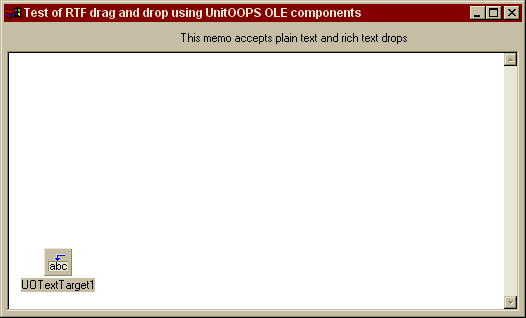
Project source
Form source (Pascal)
Form source (DFM)
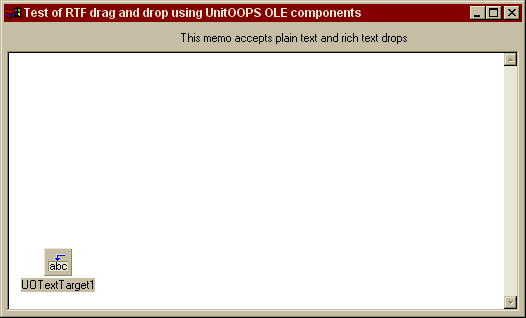
| Project source: rtftest.dpr |
program rtftest;
{Main program file for test application for UnitOOPS OLE Drag and Drop Components.}
uses
Forms,
fmRTFMemo in 'fmRTFMemo.pas' {Form1};
{$R *.RES}
begin
Application.Initialize;
Application.CreateForm(TForm1, Form1);
Application.Run;
end.
Back to top
|
| Form source: fmRTFMemo.pas |
unit fmRTFMemo;
{ UnitOOPS OLE Drag and Drop Components - Example
Form for rich text drop demonstration.
Last modified: 08/12/98}
interface
uses
Windows, Messages, SysUtils, Classes, Graphics, Controls, Forms, Dialogs,
StdCtrls, ExtCtrls, uoole;
type
TForm1 = class(TForm)
Panel1: TPanel;
Panel2: TPanel;
Memo1: TMemo;
UOTextTarget1: TUOTextTarget;
Label1: TLabel;
Label2: TLabel;
procedure UOTextTarget1Drop(Sender: TObject; Acceptor: TWinControl;
const dropText: String; X, Y: Integer);
private
{ Private declarations }
public
{ Public declarations }
end;
var
Form1: TForm1;
implementation
{$R *.DFM}
procedure TForm1.UOTextTarget1Drop(Sender: TObject; Acceptor: TWinControl;
const dropText: String; X, Y: Integer);
begin
with (Sender as TUOTextTarget) do
begin
// Feedback - tell the user what we got
if (droppedTextFormat = dtfRichText) then
Label1.Caption := 'Dropped rich text'
else
Label1.Caption := 'Dropped plain text';
// Give the dropped text lines to the memo.
memo1.lines := droppedLines;
end; // with
end;
end.
Back to top
|
| Form source: fmRTFMemo.dfm |
object Form1: TForm1
Left = 190
Top = 140
BorderIcons = [biSystemMenu]
BorderStyle = bsDialog
Caption = 'Test of RTF drag and drop using UnitOOPS OLE components'
ClientHeight = 291
ClientWidth = 518
Font.Charset = DEFAULT_CHARSET
Font.Color = clWindowText
Font.Height = -11
Font.Name = 'MS Sans Serif'
Font.Style = []
PixelsPerInch = 96
TextHeight = 13
object Panel1: TPanel
Left = 0
Top = 0
Width = 518
Height = 25
Align = alTop
BevelOuter = bvNone
TabOrder = 0
object Label1: TLabel
Left = 8
Top = 8
Width = 161
Height = 13
AutoSize = False
Font.Charset = DEFAULT_CHARSET
Font.Color = clRed
Font.Height = -11
Font.Name = 'MS Sans Serif'
Font.Style = []
ParentFont = False
end
object Label2: TLabel
Left = 176
Top = 8
Width = 227
Height = 13
Caption = 'This memo accepts plain text and rich text drops'
end
end
object Panel2: TPanel
Left = 0
Top = 25
Width = 518
Height = 266
Align = alClient
BevelOuter = bvNone
BorderWidth = 3
Caption = 'Panel2'
TabOrder = 1
object Memo1: TMemo
Left = 3
Top = 3
Width = 512
Height = 260
Align = alClient
ScrollBars = ssVertical
TabOrder = 0
end
end
object UOTextTarget1: TUOTextTarget
AcceptorControl = Memo1
AcceptTextFormats = [dtfRichText, dtfText]
OnDrop = UOTextTarget1Drop
Left = 40
Top = 225
end
end
Back to top
|