Form source (Pascal)
Form source (DFM)
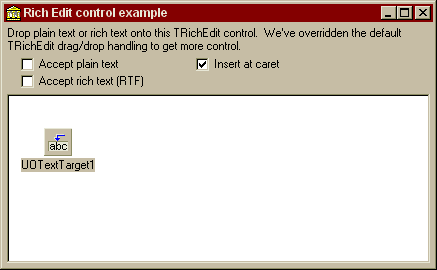
Project source
Form source (Pascal)
Form source (DFM)
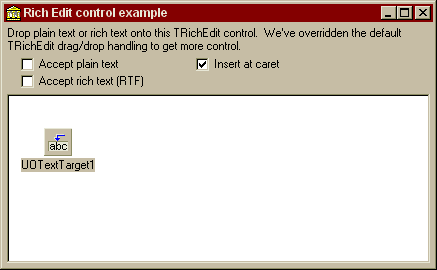
| Project source: RichEditTest.dpr |
program RichEditTest;
uses
Forms,
fmRichEdit in 'fmRichEdit.pas' {Form1};
{$R *.RES}
begin
Application.Initialize;
Application.CreateForm(TForm1, Form1);
Application.Run;
end.
Back to top
|
| Form source: fmRichEdit.pas |
unit fmRichEdit;
{ UnitOOPS OLE Drag and Drop Components - Example
Form for RTF drop into TRichEdit demonstration.
Last modified: 08/28/98}
interface
uses
Windows, Messages, SysUtils, Classes, Graphics, Controls, Forms, Dialogs,
uoole, uoUtil, StdCtrls, ExtCtrls, ComCtrls;
type
TForm1 = class(TForm)
Panel1: TPanel;
Panel2: TPanel;
Label1: TLabel;
UOTextTarget1: TUOTextTarget;
RichEdit1: TRichEdit;
CheckBox1: TCheckBox;
CheckBox2: TCheckBox;
CheckBox3: TCheckBox;
procedure UOTextTarget1Drop(Sender: TObject; Acceptor: TWinControl;
const dropText: String; X, Y: Integer);
procedure FormCreate(Sender: TObject);
procedure CheckBox1Click(Sender: TObject);
procedure UOTextTarget1DragOver(Sender: TObject; effect: TDropEffect;
X, Y: Integer);
private
{ Private declarations }
function CharPosInRichEdit(aRichEdit: TRichEdit; X, Y: integer): integer;
function PixelPosInRichEdit(aRichEdit: TRichEdit; aCharPos: integer): TPoint;
public
{ Public declarations }
end;
var
Form1: TForm1;
implementation
{$R *.DFM}
procedure TForm1.UOTextTarget1Drop(Sender: TObject; Acceptor: TWinControl;
const dropText: String; X, Y: Integer);
var
doInsert: boolean;
begin
// We've got the dropped text.
// If it's RTF, use the utility function.
// If it's plain text, use standard stuff.
doInsert := CheckBox3.Checked; // Are we inserting or appending?
// addContentToRichEdit is in the uoUtil unit. It allows you to add text
// to a TRichEdit, accepting as input either plain text or RTF. The third
// parameter is true for RTF, false otherwise. The fourth parameter is
// true to insert the content at the cursor position, false to append it.
// If you want to replace the contents of the RichEdit, first clear them.
case (Sender as TUOTextTarget).droppedTextFormat of //
dtfRichText: // It's RTF - insert it
addContentToRichEdit(dropText, RichEdit1, true, doInsert); // Insert RTF
dtfText: // It's plain text - insert it
addContentToRichEdit(dropText, RichEdit1, false, doInsert); // Insert text
end; // case
end;
procedure TForm1.FormCreate(Sender: TObject);
begin
// Initial control settings
CheckBox1.Checked := UOTextTarget1.AcceptText;
CheckBox2.Checked := UOTextTarget1.AcceptRichText;
// No compiler warnings, please
Back to top
|
| Form source: fmRichEdit.dfm |
object Form1: TForm1
Left = 311
Top = 283
Width = 437
Height = 270
Caption = 'Rich Edit control example'
Font.Charset = DEFAULT_CHARSET
Font.Color = clWindowText
Font.Height = -11
Font.Name = 'MS Sans Serif'
Font.Style = []
OnCreate = FormCreate
PixelsPerInch = 96
TextHeight = 13
object Panel1: TPanel
Left = 0
Top = 68
Width = 429
Height = 175
Align = alClient
BevelOuter = bvNone
BorderWidth = 3
Caption = 'Panel1'
TabOrder = 0
object RichEdit1: TRichEdit
Left = 3
Top = 3
Width = 423
Height = 169
Align = alClient
ScrollBars = ssBoth
TabOrder = 0
WordWrap = False
end
end
object Panel2: TPanel
Left = 0
Top = 0
Width = 429
Height = 68
Align = alTop
BevelOuter = bvNone
BorderWidth = 3
TabOrder = 1
object Label1: TLabel
Left = 3
Top = 3
Width = 423
Height = 30
AutoSize = False
Caption =
'Drop plain text or rich text onto this TRichEdit control. We'#39've' +
' overridden the default TRichEdit drag/drop handling to get more' +
' control.'
WordWrap = True
end
object CheckBox1: TCheckBox
Left = 17
Top = 33
Width = 129
Height = 17
Caption = 'Accept plain text'
TabOrder = 0
OnClick = CheckBox1Click
end
object CheckBox2: TCheckBox
Left = 17
Top = 50
Width = 151
Height = 17
Caption = 'Accept rich text (RTF)'
TabOrder = 1
OnClick = CheckBox1Click
end
object CheckBox3: TCheckBox
Left = 192
Top = 33
Width = 97
Height = 17
Caption = 'Insert at caret'
State = cbChecked
TabOrder = 2
end
end
object UOTextTarget1: TUOTextTarget
AcceptorControl = RichEdit1
AcceptTextFormats = [dtfFiles]
OnDragOver = UOTextTarget1DragOver
OnDrop = UOTextTarget1Drop
Left = 40
Top = 105
end
end
Back to top
|