Form source (Pascal)
Form source (DFM)
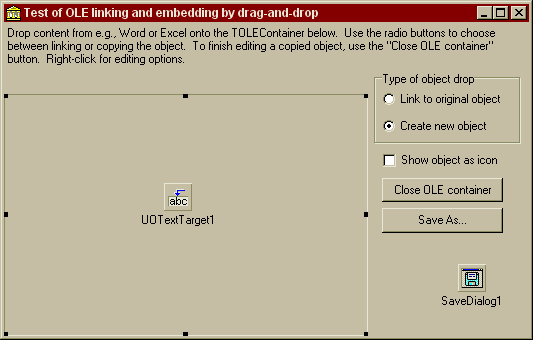
Project source
Form source (Pascal)
Form source (DFM)
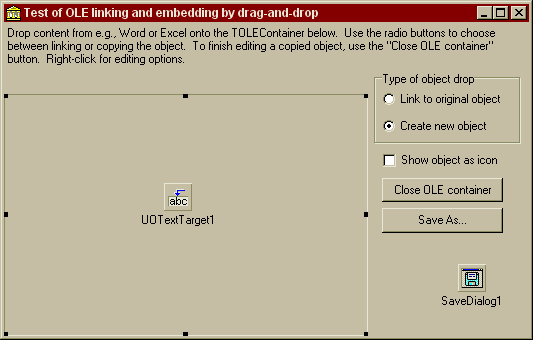
| Project source: EmbedTest.dpr |
program EmbedTest;
{Sample application for UnitOOPS OLE Drag and Drop Components}
uses
Forms,
fmEmbedTest in 'fmEmbedTest.pas' {Form1};
{$R *.RES}
begin
Application.Initialize;
Application.CreateForm(TForm1, Form1);
Application.Run;
end.
Back to top
|
| Form source: fmEmbedTest.pas |
unit fmEmbedTest;
{ UnitOOPS OLE Drag and Drop Components - Example
for accepting OLE object copy and link drops.
Also shows how to save the object to disk.
Last modified: 04/29/99}
interface
uses
Windows, Messages, SysUtils, Classes, Graphics, Controls, Forms, Dialogs,
ActiveX, uoole, OleCtnrs, StdCtrls, ExtCtrls, Menus;
type
TForm1 = class(TForm)
UOTextTarget1: TUOTextTarget;
Panel1: TPanel;
Label1: TLabel;
Panel2: TPanel;
RadioGroup1: TRadioGroup;
Button1: TButton;
CheckBox1: TCheckBox;
Panel4: TPanel;
Panel3: TPanel;
Panel5: TPanel;
OleContainer1: TOleContainer;
SaveDialog1: TSaveDialog;
Button2: TButton;
Label2: TLabel;
procedure UOTextTarget1Drop(Sender: TObject; Acceptor: TWinControl;
const dropText: String; X, Y: Integer);
procedure FormCreate(Sender: TObject);
procedure Button1Click(Sender: TObject);
procedure OleContainer1MouseDown(Sender: TObject; Button: TMouseButton;
Shift: TShiftState; X, Y: Integer);
procedure Button2Click(Sender: TObject);
private
{ Private declarations }
FVerbsMenu: TPopupMenu;
procedure BuildVerbsMenu;
procedure VerbsMenuOnClick(Sender: TObject);
procedure OleContainer1DblClick(Sender: TObject);
procedure GetOleClassInfo(const aOleObject: IOleObject;
var defaultExt, typeName: string);
public
{ Public declarations }
end;
THackOleContainer = class(TOleContainer);
var
Form1: TForm1;
implementation
uses
ComObj, Registry, uoUtil;
{$R *.DFM}
procedure TForm1.UOTextTarget1Drop(Sender: TObject; Acceptor: TWinControl;
const dropText: String; X, Y: Integer);
// OLE object drop handler. A link source has been dropped on the acceptor
// control. Build a TCreateInfo, and have the OleContainer create the
// object.
var
aCI: TCreateInfo;
begin
FillChar(aCI, sizeOf(TCreateInfo), 0);
with aCI do
begin
// Type of link, based on radio group selection
if (RadioGroup1.ItemIndex = 1) then
CreateType := ctFromData
else
CreateType := ctLinkFromData;
// Show as icon, based on checkbox selection
ShowAsIcon := CheckBox1.Checked;
// We'll build the object from the TUOTextTarget's IDataObject
DataObject := UOTextTarget1.DataObject;
end; // with
// Do it.
OLEContainer1.CreateObjectFromInfo(aCI);
// Manually build the verbs popup menu, so we can trap errors
BuildVerbsMenu;
// Put the title on the caption panel
Panel3.Caption := OleContainer1.SourceDoc +' ['+OLEContainer1.OleClassName+']';
// Enable the Save As... button, but only for create (not link)
Button2.Enabled := (aCI.CreateType = ctFromData);
end;
procedure TForm1.VerbsMenuOnClick(Sender: TObject);
// Handler for all OLE object verbs menu items.
var
aMenuItem: TMenuItem;
begin
// Get the sender menu item
aMenuItem := (Sender as TMenuItem);
// The verb index is in tag
// try/except for the case where the application that originated the link
// has been closed, e.g.
try
OleContainer1.DoVerb(aMenuItem.Tag);
except
on EOleSysError do
begin
MessageBox(Self.Handle,
PChar(Format('OLE error: %s. The link source was probably closed',
[SysErrorMessage(GetLastError)])),
'UnitOOPS OLE Linking Demo', MB_OK + MB_ICONEXCLAMATION + MB_SETFOREGROUND);
end;
end;
end;
procedure TForm1.BuildVerbsMenu;
// Construct the menu for the embedded OLE object. This could be done
// automatically if OleContainer1.AutoActive is aaDoubleClick, but we want
// to know when the commands are being issued.
var
j: integer;
aMenuItem: TMenuItem;
begin
if assigned(OLEContainer1.OleObjectInterface) then
begin
// Free the old popup menu, and make a new one.
if assigned(FVerbsMenu) then
FVerbsMenu.Free;
FVerbsMenu := TPopupMenu.Create(Self);
// Loop over the object's verbs, building a menu item for each one.
for j := 1 to OLEContainer1.ObjectVerbs.Count do // Iterate
begin
aMenuItem := TMenuItem.Create(FVerbsMenu);
with aMenuItem do
begin
Caption := OLEContainer1.ObjectVerbs[j-1];
// Use a single handler for all menu items.
OnClick := VerbsMenuOnClick;
// Store the verb's index in the tag property.
Tag := j-1;
end; // with
FVerbsMenu.Items.Add(aMenuItem);
end; // for
end;
end;
procedure TForm1.FormCreate(Sender: TObject);
begin
// Tell potential drag sources we want objects
with UOTextTarget1, CustomFormats do
begin
OverrideDropEffects[deMove] := deCopy; // No moves allowed!
Add('Link Source');
Add('Link Source Descriptor');
end; // with
// Use a dirty hack to expose the OnDblClick event.
THackOleContainer(OleContainer1).OnDblClick := OleContainer1DblClick;
end;
procedure TForm1.Button1Click(Sender: TObject);
begin
// Stop editing in place, and disable the Save As... button
OleContainer1.Close;
Button2.Enabled := false;
end;
procedure TForm1.OleContainer1DblClick(Sender: TObject);
// Sleazy hacked double-click handler, since OleContiner doesn't
// surface OnDblClick
begin
if assigned(OleContainer1.OleObjectInterface) then
begin
try
OleContainer1.DoVerb(ovPrimary);
except
on EOleSysError do
begin
MessageBox(Self.Handle,
PChar(Format('OLE error: %s. The link source was probably closed',
[SysErrorMessage(GetLastError)])),
'UnitOOPS OLE Linking Demo', MB_OK + MB_ICONEXCLAMATION + MB_SETFOREGROUND);
end;
end;
end;
end;
procedure TForm1.OleContainer1MouseDown(Sender: TObject;
Button: TMouseButton; Shift: TShiftState; X, Y: Integer);
// On right button click, popup the verbs menu.
var
aPt: TPoint;
begin
if assigned(OleContainer1.OleObjectInterface) then
begin
if (Button = mbRight) then
begin
aPt.X := X; aPt.Y := Y;
aPt := OleContainer1.ClientToScreen(aPt);
FVerbsMenu.Popup(aPt.X, aPt.Y);
end;
end;
end;
procedure TForm1.GetOleClassInfo(const aOleObject: IOleObject;
var defaultExt, typeName: string);
// Given the IOleObject interface to an object, return the default
// extension (including the ., e.g., .doc) and the friendly name for
// the type (e.g., Microsoft Word Document).
var
reg: TRegistry;
S: string;
begin
defaultExt := '';
typeName := '';
reg:= TRegistry.Create;
Try
reg.Rootkey := HKEY_CLASSES_ROOT;
// OleClassname is e.g. Word.Document.8
if reg.OpenKey(OleContainer1.OleClassName, false) then
begin
// Default value is type name
typeName := reg.ReadString('');
reg.CloseKey;
// Now, get the CLSID}
if reg.OpenKey(Format('%s\CLSID', [OleContainer1.OleClassName]), false) then
begin
s := reg.ReadString('');
reg.CloseKey;
// Use the CLSID to fine the default extension
if reg.OpenKey(Format('CLSID\%s\DefaultExtension', [s]), false) then
begin
s := reg.ReadString('');
defaultExt := Copy(s, 1, 4);
reg.CloseKey;
end;
end;
end;
Finally
// Clean up
reg.free;
End;
end;
procedure TForm1.Button2Click(Sender: TObject);
// We're going to save. Make sure we put up the object type and the
// correct extension
var
typeName, defaultExtension: string;
begin
// Get the information from the registry
GetOleClassInfo(OleContainer1.OleObjectInterface, defaultExtension, typeName);
with SaveDialog1 do
begin
// Set up the TSaveDialog
DefaultExt := Copy(defaultExtension, 2, 3);
FileName := '*.'+DefaultExt;
Filter := typeName+'|'+FileName;
// Run the dialog
if Execute then
begin
// If the user pressed OK, save the document
OleContainer1.SaveAsDocument(FileName);
// Alternative method:
// uoSaveIStorageToFile(OleContainer1.StorageInterface, FileName);
end;
end; // with
end;
end.
Back to top
|
| Form source: fmEmbedTest.dfm |
object Form1: TForm1
Left = 297
Top = 189
Width = 551
Height = 340
Caption = 'Test of OLE linking and embedding by drag-and-drop'
Color = clBtnFace
Font.Charset = DEFAULT_CHARSET
Font.Color = clWindowText
Font.Height = -11
Font.Name = 'MS Sans Serif'
Font.Style = []
OldCreateOrder = True
OnCreate = FormCreate
PixelsPerInch = 96
TextHeight = 13
object Panel1: TPanel
Left = 0
Top = 0
Width = 543
Height = 49
Align = alTop
BevelOuter = bvNone
BorderWidth = 3
Locked = True
TabOrder = 0
object Label1: TLabel
Left = 3
Top = 3
Width = 537
Height = 43
Align = alClient
Caption =
'Drop content from e.g., Word or Excel onto the TOLEContainer bel' +
'ow. Use the radio buttons to choose between linking or copying ' +
'the object. To finish editing a copied object, use the "Close O' +
'LE container" button. Right-click for editing options.'
WordWrap = True
end
end
object Panel2: TPanel
Left = 358
Top = 49
Width = 185
Height = 264
Align = alRight
BevelOuter = bvNone
Locked = True
TabOrder = 1
object RadioGroup1: TRadioGroup
Left = 6
Top = 0
Width = 177
Height = 72
Caption = 'Type of object drop'
ItemIndex = 1
Items.Strings = (
'Link to original object'
'Create new object')
TabOrder = 0
end
object Button1: TButton
Left = 8
Top = 106
Width = 121
Height = 24
Caption = 'Close OLE container'
TabOrder = 1
OnClick = Button1Click
end
object CheckBox1: TCheckBox
Left = 8
Top = 80
Width = 169
Height = 17
Caption = 'Show object as icon'
TabOrder = 2
end
object Button2: TButton
Left = 8
Top = 136
Width = 121
Height = 25
Caption = 'Save As...'
Enabled = False
TabOrder = 3
OnClick = Button2Click
end
end
object Panel4: TPanel
Left = 0
Top = 49
Width = 358
Height = 264
Align = alClient
BevelOuter = bvNone
Caption = 'Panel4'
TabOrder = 2
object Panel3: TPanel
Left = 0
Top = 0
Width = 358
Height = 22
Align = alTop
BevelOuter = bvNone
Font.Charset = DEFAULT_CHARSET
Font.Color = clWindowText
Font.Height = -11
Font.Name = 'MS Sans Serif'
Font.Style = [fsBold]
ParentFont = False
TabOrder = 0
object Label2: TLabel
Left = 4
Top = 4
Width = 5
Height = 13
end
end
object Panel5: TPanel
Left = 0
Top = 22
Width = 358
Height = 242
Align = alClient
BevelOuter = bvLowered
Caption = 'Panel5'
TabOrder = 1
object OleContainer1: TOleContainer
Left = 1
Top = 1
Width = 356
Height = 240
AutoActivate = aaManual
Align = alClient
BorderStyle = bsNone
Caption = 'OleContainer1'
Color = clWhite
TabOrder = 0
OnMouseDown = OleContainer1MouseDown
end
end
end
object UOTextTarget1: TUOTextTarget
AcceptorControl = OleContainer1
AcceptTextFormats = [dtfCustom]
OnDrop = UOTextTarget1Drop
Left = 160
Top = 160
end
object SaveDialog1: TSaveDialog
Options = [ofOverwritePrompt, ofHideReadOnly, ofPathMustExist, ofEnableSizing]
Left = 454
Top = 241
end
end
Back to top
|