Form source (Pascal)
Form source (DFM)
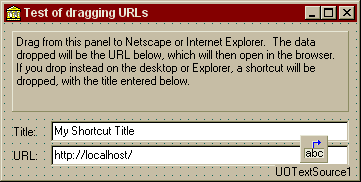
Project source
Form source (Pascal)
Form source (DFM)
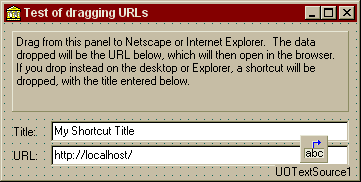
| Project source: DragURLTest.dpr |
program DragURLTest;
{Main program file for test application for UnitOOPS OLE Drag and Drop Components.}
uses
Forms,
fmDragURL in 'fmDragURL.pas' {Form1};
{$R *.RES}
begin
Application.Initialize;
Application.CreateForm(TForm1, Form1);
Application.Run;
end.
Back to top
|
| Form source: fmDragURLTest.pas |
unit fmDragURLTest;
{ Form for example of dragging URLs to Netscape and Internet Explorer
Thanks to John Reeve for pointing out the order in which Win2k's desktop
wants to process the dropped URL formats.
Last modified: 01/18/2000
}
interface
uses
Windows, Messages, SysUtils, Classes, Graphics, Controls, Forms, Dialogs,
ExtCtrls, StdCtrls, uoole;
type
TForm1 = class(TForm)
UOTextSource1: TUOTextSource;
edURL: TEdit;
Panel1: TPanel;
Label1: TLabel;
Label2: TLabel;
Label3: TLabel;
edTitle: TEdit;
procedure Label2MouseDown(Sender: TObject; Button: TMouseButton;
Shift: TShiftState; X, Y: Integer);
private
function GetFileContents: string;
{ Private declarations }
public
{ Public declarations }
end;
var
Form1: TForm1;
implementation
uses
uoUtil, ShlObj;
{$R *.DFM}
function makeFGDfromURLTitle(const aURL: string): string;
// Build a FileGroupDescriptor structure in a string containing a URL title to be dragged
// This is
var
aFd: TFileDescriptor;
aString: string;
begin
result := uoEncodeDWORDToString(1);
// The remainder of the structure is a single FILEDESCRIPTOR structure.
FillChar(aFd, sizeOf(aFd), 0);
with aFd do
begin
// IE 5 and up set the file size for the link file, so
// let's do that.
dwFlags := FD_LINKUI or FD_FILESIZE;
nFileSizeHigh := 0;
/// ***ALERT*** We've referenced the form global here.
/// Not great style, so be careful if you re-use this routine.
nFileSizeLow := length(Form1.GetFileContents);
strCopy(cFileName, PChar(aURL));
end; // with
// Put the file descriptor on a temp string
SetLength(aString, sizeOf(TFileDescriptor));
System.Move(aFd, aString[1], sizeOf(TFileDescriptor));
// And add that string to the result
result := result + aString;
end;
function TForm1.GetFileContents: string;
begin
result := '[InternetShortcut]'#13#10'URL='+edURL.Text+#13#10;
end;
procedure TForm1.Label2MouseDown(Sender: TObject; Button: TMouseButton;
Shift: TShiftState; X, Y: Integer);
begin
if DragDetect(Handle, POINT(X,Y)) then
begin
// A drag has been requested. Load the necessary formats.
with UOTextSource1, CustomFormatData do
begin
// Clear out the formats from the last drag
Clear;
// Make the URL available for Netscape (which takes text)
AddFormat(IntToStr(CF_TEXT), edURL.Text);
// Make the URL available for dropping as a shortcut in Windows Explorer
// Drop formats are iterated in order by the Explorer at drop time.
// In Win2k, even if the desktop is not set to "web page", the desktop still
// responds to UniformResourceLocator rather than FileGroupDescriptor, so
// we put the latter first so we get better behavior and avoid unwanted prompts.
AddFormat('FileGroupDescriptor', makeFGDFromURLTitle(edTitle.Text+'.URL'));
AddFormat('FileContents', GetFileContents);
Items[Count-1].AllowTrailingNull := false;
// Make the URL available for Internet Explorer
AddFormat('UniformResourceLocator', edURL.Text);
// Now run the text source.
Execute;
end; // with
end;
end;
end.
Back to top
|
| Form source: fmDragURLTest.dfm |
object Form1: TForm1
Left = 192
Top = 107
Width = 361
Height = 182
Caption = 'Test of dragging URLs'
Color = clBtnFace
Font.Charset = DEFAULT_CHARSET
Font.Color = clWindowText
Font.Height = -11
Font.Name = 'MS Sans Serif'
Font.Style = []
OldCreateOrder = True
PixelsPerInch = 96
TextHeight = 13
object Label1: TLabel
Left = 9
Top = 126
Width = 25
Height = 13
Caption = 'URL:'
end
object Label3: TLabel
Left = 9
Top = 102
Width = 23
Height = 13
Caption = 'Title:'
end
object edURL: TEdit
Left = 47
Top = 122
Width = 298
Height = 21
TabOrder = 0
Text = 'http://localhost/'
end
object Panel1: TPanel
Left = 8
Top = 8
Width = 337
Height = 81
BorderWidth = 3
TabOrder = 1
object Label2: TLabel
Left = 4
Top = 4
Width = 329
Height = 73
Align = alClient
AutoSize = False
Caption =
'Drag from this panel to Netscape or Internet Explorer. The data' +
' dropped will be the URL below, which will then open in the brow' +
'ser. If you drop instead on the desktop or Explorer, a shortcu' +
't will be dropped, with the title entered below.'
WordWrap = True
OnMouseDown = Label2MouseDown
end
end
object edTitle: TEdit
Left = 47
Top = 98
Width = 298
Height = 21
TabOrder = 2
Text = 'My Shortcut Title'
end
object UOTextSource1: TUOTextSource
DropEffects = [deCopy, deLink]
Left = 296
Top = 112
end
end
Back to top
|