Form source (Pascal)
Form source (DFM)
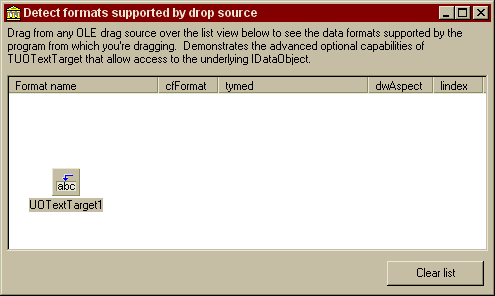
Project source
Form source (Pascal)
Form source (DFM)
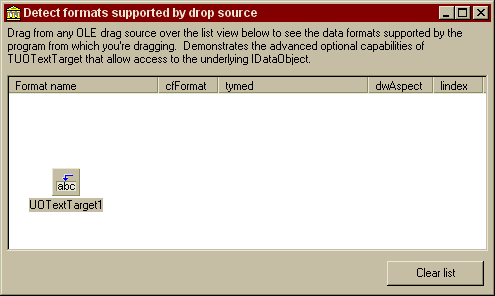
| Project source: CustomTest3.dpr |
program customTest3;
{Main program file for test application for UnitOOPS OLE Drag and Drop Components.}
uses
Forms,
fmFormatViewer in 'fmFormatViewer.pas' {Form1};
{$R *.RES}
begin
Application.Initialize;
Application.CreateForm(TForm1, Form1);
Application.Run;
end.
Back to top
|
| Form source: fmFormatViewer.pas |
unit fmFormatViewer;
{ UnitOOPS OLE Drag and Drop Components - Example
for detecting the formats available from a drop source.
Last modified: 09/04/98}
interface
uses
Windows, Messages, SysUtils, Classes, Graphics, Controls, Forms, Dialogs,
ComCtrls, StdCtrls, ExtCtrls, uoole;
type
TForm1 = class(TForm)
Panel1: TPanel;
Label1: TLabel;
Panel2: TPanel;
ListView1: TListView;
UOTextTarget1: TUOTextTarget;
Panel3: TPanel;
Panel4: TPanel;
Button1: TButton;
procedure UOTextTarget1DragEnter(Sender: TObject; effect: TDropEffect;
X, Y: Integer);
procedure Button1Click(Sender: TObject);
private
{ Private declarations }
public
{ Public declarations }
end;
var
Form1: TForm1;
implementation
{$R *.DFM}
procedure TForm1.UOTextTarget1DragEnter(Sender: TObject;
effect: TDropEffect; X, Y: Integer);
// A drag and drop operation has entered our target (the list view).
// Clear the list view, and fill it with the formats available for
// dragging.
var
aSL, tmpSL: TStringList;
j: Integer;
begin
ListView1.Items.BeginUpdate; // Efficiency
ListView1.Items.Clear; // Clear the list
// Get the data object to give up its list of data
aSL := (Sender as TUOTextTarget).DataObjectFormatEtcList;
tmpSL := TStringList.Create;
try
for j := 1 to aSL.Count do // Iterate over the list
begin
tmpSL.CommaText := aSL[j-1];
with ListView1.Items.Add do
begin
Caption := tmpSL[0]; // Caption is format name
tmpSL.Delete(0); // Now remove the first one
SubItems.AddStrings(tmpSL); // And add the rest to the subitems.
end; // with
end; // for
finally
// Clean up
aSL.Free;
tmpSL.Free;
end;
ListView1.Items.EndUpdate; // Efficiency
end;
procedure TForm1.Button1Click(Sender: TObject);
// Clear the list
begin
with ListView1.Items do
begin
BeginUpdate;
Clear;
EndUpdate;
end;
end;
end.
Back to top
|
| Form source: fmFormatViewer.dfm |
object Form1: TForm1
Left = 115
Top = 191
Width = 495
Height = 296
Caption = 'Detect formats supported by drop source'
Font.Charset = DEFAULT_CHARSET
Font.Color = clWindowText
Font.Height = -11
Font.Name = 'MS Sans Serif'
Font.Style = []
PixelsPerInch = 96
TextHeight = 13
object Panel1: TPanel
Left = 0
Top = 0
Width = 487
Height = 49
Align = alTop
BevelOuter = bvNone
BorderWidth = 3
TabOrder = 0
object Label1: TLabel
Left = 3
Top = 3
Width = 481
Height = 43
Align = alClient
Caption =
'Drag from any OLE drag source over the list view below to see th' +
'e data formats supported by the program from which you'#39're draggi' +
'ng. Demonstrates the advanced optional capabilities of TUOTextT' +
'arget that allow access to the underlying IDataObject. '
WordWrap = True
end
end
object Panel2: TPanel
Left = 0
Top = 49
Width = 487
Height = 182
Align = alClient
BevelOuter = bvNone
BorderWidth = 3
TabOrder = 1
object ListView1: TListView
Left = 3
Top = 3
Width = 481
Height = 176
Align = alClient
ColumnClick = False
Columns = <
item
Caption = 'Format name'
Width = 150
end
item
Caption = 'cfFormat'
Width = 60
end
item
Caption = 'tymed'
Width = 150
end
item
Caption = 'dwAspect'
Width = 65
end
item
Caption = 'lindex'
end>
TabOrder = 0
ViewStyle = vsReport
end
end
object Panel3: TPanel
Left = 0
Top = 231
Width = 487
Height = 38
Align = alBottom
BevelOuter = bvNone
TabOrder = 2
object Panel4: TPanel
Left = 375
Top = 0
Width = 112
Height = 38
Align = alRight
BevelOuter = bvNone
TabOrder = 0
object Button1: TButton
Left = 8
Top = 7
Width = 97
Height = 25
Caption = 'Clear list'
TabOrder = 0
OnClick = Button1Click
end
end
end
object UOTextTarget1: TUOTextTarget
AcceptorControl = ListView1
AcceptTextFormats = []
OnDragEnter = UOTextTarget1DragEnter
Left = 48
Top = 145
end
end
Back to top
|