Form source (Pascal)
Form source (DFM)
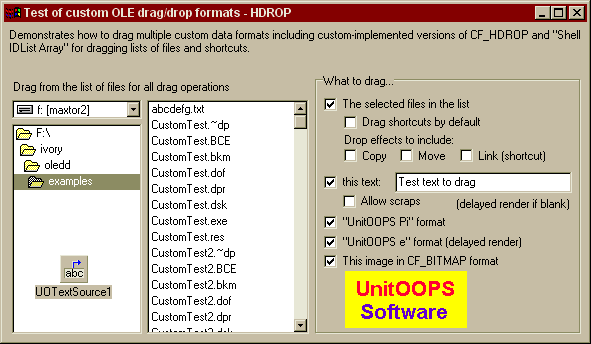
Project source
Form source (Pascal)
Form source (DFM)
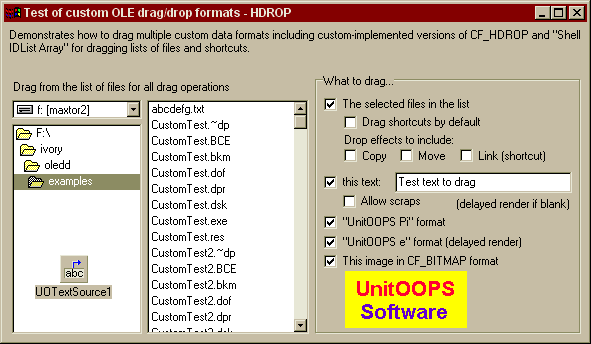
| Project source: CustomTest2.dpr |
program CustomTest2;
{Main program file for test application for UnitOOPS OLE Drag and Drop Components.}
uses
Forms,
fmCustomHDROP in 'fmCustomHDROP.pas' {Form1};
{$R *.RES}
begin
Application.Initialize;
Application.CreateForm(TForm1, Form1);
Application.Run;
end.
Back to top
|
| Form source: fmCustomHDROP.pas |
unit fmCustomHDROP;
{ UnitOOPS OLE Drag and Drop Components - Example
for dragging data in multiple custom (user-defined) formats.
Last modified: 09/26/2000}
interface
uses
Windows, Messages, SysUtils, Classes, Graphics, Controls, Forms, Dialogs,
FileCtrl, StdCtrls, ExtCtrls, uoole, uoUtil;
type
TForm1 = class(TForm)
Panel1: TPanel;
DriveComboBox1: TDriveComboBox;
FileListBox1: TFileListBox;
DirectoryListBox1: TDirectoryListBox;
UOTextSource1: TUOTextSource;
Panel2: TPanel;
Label1: TLabel;
Label2: TLabel;
GroupBox1: TGroupBox;
CheckBox1: TCheckBox;
Edit1: TEdit;
CheckBox2: TCheckBox;
CheckBox3: TCheckBox;
Label3: TLabel;
Image1: TImage;
CheckBox4: TCheckBox;
CheckBox5: TCheckBox;
CheckBox6: TCheckBox;
CheckBox7: TCheckBox;
CheckBox8: TCheckBox;
CheckBox9: TCheckBox;
CheckBox10: TCheckBox;
Label4: TLabel;
procedure CheckBox1Click(Sender: TObject);
procedure UOTextSource1BeforeDrop(Sender: TObject; Donor: TComponent;
var dropText: String; var cancelDrop: Boolean);
procedure UOTextSource1RenderCustomFormat(Sender: TObject;
const formatName: String; var formatContent: String);
procedure CheckBox5Click(Sender: TObject);
procedure UOTextSource1AfterDrop(Sender: TObject; Donor: TComponent;
droppedOK: Boolean);
procedure FormCreate(Sender: TObject);
procedure FileListBox1MouseDown(Sender: TObject; Button: TMouseButton;
Shift: TShiftState; X, Y: Integer);
private
{ Private declarations }
FTempFileName: string;
function GetSelectedFileList: TStringList;
function HDropFromSelectedFiles: string;
function ShellIDListFromSelectedFiles: string;
function FileGroupDescriptorFromSelectedFiles: string;
public
{ Public declarations }
end;
var
Form1: TForm1;
implementation
uses
ActiveX, ShlObj, uoPIDL;
{$R *.DFM}
function TForm1.FileGroupDescriptorFromSelectedFiles: string;
// Build the FileGroupDescriptor format.
var
aSL: TStringList;
begin
result := ''; // Fall-through value
// Get the selected items into aSL.
aSL := GetSelectedFileList;
try
// Now, build the FGD structure using the uoUtil function uoFileGroupDescriptorFromFileList
// See Win32 help for details of the structure, which we just render onto a string
result := uoFileGroupDescriptorFromFileList(DirectoryListBox1.Directory, aSL);
finally
aSL.Free;
end;
end;
function TForm1.HDROPFromSelectedFiles: string;
// Build the HDROP format to allow dragging files.
var
aSL: TStringList;
begin
result := ''; // Fall-through value
// Get the selected items into aSL.
aSL := GetSelectedFileList;
try
// Now, build the HDROP structure using the uoUtil function uoHDROPFromFileList
// See Win32 help for details of the structure, which we just render onto a string
result := uoHDROPFromFileList(DirectoryListBox1.Directory, aSL);
finally
aSL.Free;
end;
end;
function TForm1.ShellIDListFromSelectedFiles: string;
// Build the Shell ID List to allow dragging shortcuts. Works in association
// with the CF_HDROP format.
var
aSL: TStringList;
begin
result := ''; // Fall-through value
// Get the selected items into aSL.
aSL := GetSelectedFileList;
try
// Now, build the ShellIDList using the uoUtil function uoShellIDListFromFileList
// See Win32 help for details of the structure, which we just render onto a string
result := uoShellIDListFromFileList(DirectoryListBox1.Directory, aSL);
finally
aSL.Free;
end;
end;
function TForm1.GetSelectedFileList: TStringList;
// Put the list of currently selected files (names only, not full paths) in
// a TStringList, and pass it back. Caller must free.
var
j: Integer;
begin
result := TStringList.create;
with FileListBox1, Items do
begin
for j := 1 to Count do // Iterate
begin
if Selected[j-1] then
result.Add(Strings[j-1]);
end; // for
end; // with
end;
procedure TForm1.CheckBox1Click(Sender: TObject);
begin
Edit1.Enabled := CheckBox1.Checked;
CheckBox7.Enabled := CheckBox1.Checked;
end;
procedure TForm1.UOTextSource1BeforeDrop(Sender: TObject;
Donor: TComponent; var dropText: String; var cancelDrop: Boolean);
begin
// Since we've defined custom formats, dropText is meaningless here
// However, we could still cancel the drop using cancelDrop, if we
// wanted, or modify the CustomFormatData list.
end;
procedure TForm1.UOTextSource1RenderCustomFormat(Sender: TObject;
const formatName: String; var formatContent: String);
begin
// Render formats that weren't rendered before executing the
// TUOTextSource
if (AnsiCompareText(IntToStr(CF_TEXT), formatName) = 0) then
formatContent := 'Here is your custom-rendered string data!';
if (AnsiCompareText('UnitOOPS e', formatName) = 0) then
formatContent := uoEncodeDoubleToString(exp(1));
end;
procedure TForm1.CheckBox5Click(Sender: TObject);
begin
CheckBox6.Enabled := CheckBox5.Checked;
CheckBox8.Enabled := CheckBox5.Checked;
CheckBox9.Enabled := CheckBox5.Checked;
CheckBox10.Enabled := CheckBox5.Checked;
end;
procedure TForm1.UOTextSource1AfterDrop(Sender: TObject; Donor: TComponent;
droppedOK: Boolean);
begin
// If we created a temporary file for scrap drops, delete it here.
if ((FTempFileName <> '') and FileExists(FTempFileName)) then
begin
DeleteFile(FTempFileName);
FTempFileName := '';
end;
end;
procedure TForm1.FormCreate(Sender: TObject);
begin
// At startup, make the drop effects checkboxes reflect the TUOTextSource
// published properties set at design-time.
CheckBox8.Checked := (deCopy in UOTextSource1.DropEffects);
CheckBox9.Checked := (deMove in UOTextSource1.DropEffects);
CheckBox10.Checked := (deLink in UOTextSource1.DropEffects);
end;
procedure TForm1.FileListBox1MouseDown(Sender: TObject;
Button: TMouseButton; Shift: TShiftState; X, Y: Integer);
var
aString: string;
aHBitmap: HBitmap;
aDe: TDropEffects;
begin
if DragDetect(FileListBox1.Handle, POINT(X,Y)) then
begin
// Start with a clean slate of formats
UOTextSource1.CustomFormatData.Clear;
// Clear the temp file name
FTempFileName := '';
// Get set to drag files
if CheckBox5.Checked then
begin
// Get the drop effects dynamically from the checkboxes.
aDe := [];
if CheckBox8.Checked then
Include(aDe, deCopy)
else
Exclude(aDe, deCopy);
if CheckBox9.Checked then
Include(aDe, deMove)
else
Exclude(aDe, deMove);
if CheckBox10.Checked then
Include(aDe, deLink)
else
Exclude(aDe, deLink);
UOTextSource1.DropEffects := aDe;
// Drag the "Shell IDList Array" format to get file linking capabilities
// Needs CF_HDROP (=15, see below) to be present too for move/copy
UOTextSource1.CustomFormatData.addFormat('Shell IDList Array', ShellIDListFromSelectedFiles);
// Set "Preferred DropEffect" format to deLink, to avoid the Move/Copy/Create shortcut
// menu when the drop effect chosen is "Link". In Win95 (original) you get the menu
// anyway. Works in cooperation with "Shell IDList Arrray".
if CheckBox6.Checked then
UOTextSource1.CustomFormatData.addFormat('Preferred DropEffect',
uoEncodeDWORDToString(DropEffectFromEnum(deLink)));
// Drag FileGroupDescriptor
UOTextSource1.CustomFormatData.addFormat('FileGroupDescriptor',
FileGroupDescriptorFromSelectedFiles);
// Drag the CF_HDROP (=15) format to get file copying and moving.
UOTextSource1.CustomFormatData.addFormat('15', HDropFromSelectedFiles);
end;
// Add CF_TEXT (1) for testing. This has the same effect in a custom
// format as just setting UOTextSource1.Text = Edit1.Text when not
// using custom data formats. This one will be rendered on demand
// (the first time only) if Edit1.Text is blank.
if CheckBox1.Checked then
begin
UOTextSource1.Customformatdata.addFormat(IntToStr(CF_TEXT), Edit1.Text);
if CheckBox7.Checked then
begin
// Add FileName format to get scraps properly when dragging to the desktop.
// The file name specified must be valid. We create a temp file for this,
// and delete it in the OnAfterDrop event.
with TStringList.create do
try
add(Edit1.Text);
FTempFileName := uoGetTempFileName('uox');
// Give it the right extension, so we can open the scrap using the
// associated program when it's double-clicked
RenameFile(FTempFileName, ChangeFileExt(FTempFileName, '.txt'));
FTempFileName := ChangeFileExt(FTempFileName, '.txt');
SaveToFile(FTempFileName);
finally
free;
end; // with
UOTextSource1.CustomFormatData.addFormat('FileName', FTempFileName);
end;
end;
// Test bitmap on GDI handle. This is an example of how a TUOTextSource with
// custom data formats can be equivalent to a TUOGraphicSource! Of course,
// for best color results, you should transfer CF_DIB rather than CF_BITMAP.
if CheckBox4.Checked then
begin
// We just put the bitmap handle itself on the string. The component will
// take care of copying it at the appropriate point.
aHBitmap := Image1.Picture.Bitmap.Handle;
aString := uoEncodeDWORDToString(aHBitmap);
// The TYMED is passed in the objects[] array. If there's no entry
// for a given custom format, the components assume TYMED_HGLOBAL
// which is the usual format.
UOTextSource1.CustomFormatData.AddFormatEx(IntToStr(CF_BITMAP), aString, TYMED_GDI, -1);
end;
// Finally, add two custom formats
// This one is the geometric constant Pi
if CheckBox2.Checked then
UOTextSource1.CustomFormatData.addFormat('UnitOOPS Pi', uoEncodeDoubleToString(3.141592654));
// This one will be rendered on demand (the first time only), since its content
// is blank. See UOTextSource1RenderCustomFormat below - it will be used to
// transfer the base of the natural logarithms, e.
if CheckBox3.Checked then
UOTextSource1.CustomFormatData.addFormat('UnitOOPS e', '');
// Our drag source now knows how to supply several different standard data formats,
// text and file lists) as well as our custom formats ('Unitoops Pi','UnitOOPS e')
// that deliver "Pi" and "e" as doubles (test this using CustomTest1.DPR, with the
// target format set to 'UnitOOPS Pi' and 'UnitOOPS e', respectively.
UOTextSource1.Execute;
end;
end;
end.
Back to top
|
| Form source: fmCustomHDROP.dfm |
object Form1: TForm1
Left = 216
Top = 139
BorderStyle = bsDialog
Caption = 'Test of custom OLE drag/drop formats - HDROP'
ClientHeight = 317
ClientWidth = 583
Font.Charset = DEFAULT_CHARSET
Font.Color = clWindowText
Font.Height = -11
Font.Name = 'MS Sans Serif'
Font.Style = []
OnCreate = FormCreate
PixelsPerInch = 96
TextHeight = 13
object Panel1: TPanel
Left = 0
Top = 48
Width = 577
Height = 265
BevelOuter = bvNone
TabOrder = 0
object Label2: TLabel
Left = 9
Top = 9
Width = 216
Height = 13
Caption = 'Drag from the list of files for all drag operations'
end
object DriveComboBox1: TDriveComboBox
Left = 8
Top = 29
Width = 130
Height = 19
DirList = DirectoryListBox1
TabOrder = 0
end
object FileListBox1: TFileListBox
Left = 143
Top = 29
Width = 162
Height = 234
DragMode = dmAutomatic
ItemHeight = 16
MultiSelect = True
TabOrder = 1
OnStartDrag = FileListBox1StartDrag
end
object DirectoryListBox1: TDirectoryListBox
Left = 8
Top = 53
Width = 130
Height = 210
FileList = FileListBox1
ItemHeight = 16
TabOrder = 2
end
object GroupBox1: TGroupBox
Left = 311
Top = 3
Width = 266
Height = 260
Caption = 'What to drag...'
TabOrder = 3
object Label3: TLabel
Left = 141
Top = 123
Width = 113
Height = 13
Alignment = taRightJustify
Caption = '(delayed render if blank)'
end
object Image1: TImage
Left = 30
Top = 197
Width = 122
Height = 57
AutoSize = True
Picture.Data = {
07544269746D6170D21F0000424DD21F00000000000036040000280000007A00
...truncated for brevity...
D2D2D2D2D2D2D2D2D2D2D2D2D2D2D2D2D2D2D2D2D2D2D2D2D2D2D2D20000}
end
object Label4: TLabel
Left = 29
Top = 59
Width = 110
Height = 13
Caption = 'Drop effects to include:'
end
object CheckBox1: TCheckBox
Left = 9
Top = 100
Width = 65
Height = 17
Caption = 'this text:'
State = cbChecked
TabOrder = 0
OnClick = CheckBox1Click
end
object Edit1: TEdit
Left = 80
Top = 98
Width = 177
Height = 21
TabOrder = 1
Text = 'Test text to drag'
end
object CheckBox2: TCheckBox
Left = 9
Top = 140
Width = 201
Height = 17
Caption = '"UnitOOPS Pi" format'
State = cbChecked
TabOrder = 2
end
object CheckBox3: TCheckBox
Left = 9
Top = 160
Width = 207
Height = 17
Caption = '"UnitOOPS e" format (delayed render)'
State = cbChecked
TabOrder = 3
end
object CheckBox4: TCheckBox
Left = 9
Top = 179
Width = 200
Height = 17
Caption = 'This image in CF_BITMAP format'
State = cbChecked
TabOrder = 4
end
object CheckBox5: TCheckBox
Left = 9
Top = 22
Width = 232
Height = 17
Caption = 'The selected files in the list'
State = cbChecked
TabOrder = 5
OnClick = CheckBox5Click
end
object CheckBox6: TCheckBox
Left = 29
Top = 40
Width = 220
Height = 17
Caption = 'Drag shortcuts by default'
TabOrder = 6
end
object CheckBox7: TCheckBox
Left = 28
Top = 119
Width = 97
Height = 17
Caption = 'Allow scraps'
TabOrder = 7
end
object CheckBox8: TCheckBox
Left = 29
Top = 74
Width = 51
Height = 16
Caption = 'Copy'
TabOrder = 8
end
object CheckBox9: TCheckBox
Left = 85
Top = 74
Width = 51
Height = 16
Caption = 'Move'
TabOrder = 9
end
object CheckBox10: TCheckBox
Left = 145
Top = 74
Width = 104
Height = 16
Caption = 'Link (shortcut)'
TabOrder = 10
end
end
end
object Panel2: TPanel
Left = 0
Top = 0
Width = 583
Height = 49
Align = alTop
BevelOuter = bvNone
BorderWidth = 5
TabOrder = 1
object Label1: TLabel
Left = 5
Top = 5
Width = 573
Height = 39
Align = alClient
Caption =
'Demonstrates how to drag multiple custom data formats including ' +
'custom-implemented versions of CF_HDROP and "Shell IDList Array"' +
' for dragging lists of files and shortcuts.'
WordWrap = True
end
end
object UOTextSource1: TUOTextSource
OnBeforeDrop = UOTextSource1BeforeDrop
OnAfterDrop = UOTextSource1AfterDrop
OnRenderCustomFormat = UOTextSource1RenderCustomFormat
Text = 'Default text'
DropEffects = [deCopy, deMove, deLink]
Left = 56
Top = 232
end
end
Back to top
|