Form source (Pascal)
Form source (DFM)
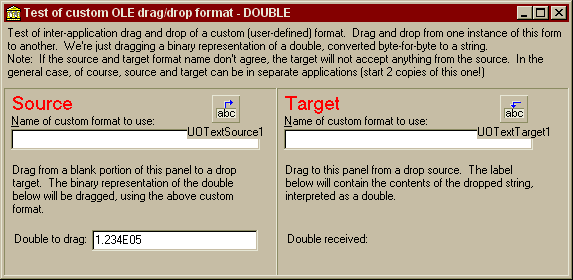
Project source
Form source (Pascal)
Form source (DFM)
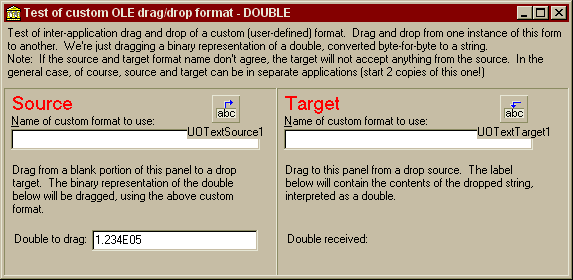
| Project source: customtest.dpr |
program CustomTest;
{Main program file for test application for UnitOOPS OLE Drag and Drop Components.}
uses
Forms,
fmCustomFormat in 'fmCustomFormat.pas' {Form1};
{$R *.RES}
begin
Application.Initialize;
Application.CreateForm(TForm1, Form1);
Application.Run;
end.
Back to top
|
| Form source: fmCustomFormat.pas |
unit fmCustomFormat;
{ UnitOOPS OLE Drag and Drop Components - Example
for dragging and dropping data in a custom (user-defined) format.
Assumes the data are in a string
Last modified: 09/29/99}
interface
uses
Windows, Messages, SysUtils, Classes, Graphics, Controls, Forms, Dialogs,
StdCtrls, uoole, uoutil, ExtCtrls;
type
TForm1 = class(TForm)
Panel1: TPanel;
Label1: TLabel;
UOTextSource1: TUOTextSource;
UOTextTarget1: TUOTextTarget;
Panel2: TPanel;
Panel3: TPanel;
Edit1: TEdit;
Label2: TLabel;
Label3: TLabel;
Label4: TLabel;
Label5: TLabel;
Label6: TLabel;
Edit2: TEdit;
Label7: TLabel;
Label8: TLabel;
Edit3: TEdit;
Label9: TLabel;
Label10: TLabel;
Label11: TLabel;
procedure UOTextTarget1Drop(Sender: TObject; Acceptor: TWinControl;
const dropText: String; X, Y: Integer);
procedure Edit2Change(Sender: TObject);
procedure Panel2MouseDown(Sender: TObject; Button: TMouseButton;
Shift: TShiftState; X, Y: Integer);
private
{ Private declarations }
public
{ Public declarations }
end;
var
Form1: TForm1;
implementation
{$R *.DFM}
procedure TForm1.UOTextTarget1Drop(Sender: TObject; Acceptor: TWinControl;
const dropText: String; X, Y: Integer);
// Data has been dropped on us. In this case, we already know it's the only
// format we accept.
var
aDouble: double;
begin
aDouble := uoDecodeDoubleFromString(dropText);
// And give it to the control.
Label10.Caption := FloatToStr(aDouble);
end;
procedure TForm1.Edit2Change(Sender: TObject);
// Pick up changes in the target format name
begin
begin
with UOTextTarget1.CustomFormats do
begin
// Clear the current list of accepted formats
clear;
// And add the name in Edit2
add(Edit2.Text);
end;
end;
end;
procedure TForm1.Panel2MouseDown(Sender: TObject; Button: TMouseButton;
Shift: TShiftState; X, Y: Integer);
var
aDouble: double;
begin
if DragDetect(Panel2.Handle, POINT(X,Y)) then
begin
// Encode the double to be dragged into a string
// First, get the double from the edit.
try
aDouble := StrToFloat(Edit3.Text);
except
on EConvertError do
aDouble := 3.141592654; // Use Pi for a bad number - it's recognizable!
end;
with UOTextSource1.CustomFormatData do
begin
// First clear the format data...
clear;
// ...then encode the double as a string and give it to the text source in
// a format with the name given by Edit1.Text <phew...!>
addFormat(Edit1.Text, uoEncodeDoubleToString(aDouble));
end;
UOTextSource1.Execute; // Start the OLE drag
end;
end;
end.
Back to top
|
| Form source: fmCustomFormat.dfm |
object Form1: TForm1
Left = 242
Top = 278
Width = 573
Height = 280
Caption = 'Test of custom OLE drag/drop format - DOUBLE'
Font.Charset = DEFAULT_CHARSET
Font.Color = clWindowText
Font.Height = -11
Font.Name = 'MS Sans Serif'
Font.Style = []
PixelsPerInch = 96
TextHeight = 13
object Panel1: TPanel
Left = 0
Top = 0
Width = 565
Height = 65
Align = alTop
BevelOuter = bvNone
BorderWidth = 3
TabOrder = 0
object Label1: TLabel
Left = 3
Top = 3
Width = 559
Height = 26
Align = alTop
Caption =
'Test of inter-application drag and drop of a custom (user-define' +
'd) format. Drag and drop from one instance of this form to anot' +
'her. We'#39're just dragging a binary representation of a double, c' +
'onverted byte-for-byte to a string. '
WordWrap = True
end
object Label11: TLabel
Left = 3
Top = 29
Width = 559
Height = 26
Align = alTop
Caption =
'Note: If the source and target format name don'#39't agree, the tar' +
'get will not accept anything from the source. In the general ca' +
'se, of course, source and target can be in separate applications' +
' (start 2 copies of this one!)'
WordWrap = True
end
end
object Panel2: TPanel
Left = 0
Top = 65
Width = 273
Height = 188
Align = alLeft
BevelOuter = bvLowered
DragMode = dmAutomatic
TabOrder = 1
OnStartDrag = Panel2StartDrag
object Label2: TLabel
Left = 7
Top = 26
Width = 144
Height = 13
Caption = '&Name of custom format to use:'
FocusControl = Edit1
end
object Label3: TLabel
Left = 8
Top = 75
Width = 249
Height = 57
AutoSize = False
Caption =
'Drag from a blank portion of this panel to a drop target. The b' +
'inary representation of the double below will be dragged, using ' +
'the above custom format.'
WordWrap = True
end
object Label4: TLabel
Left = 8
Top = 3
Width = 61
Height = 24
Caption = 'Source'
Font.Charset = DEFAULT_CHARSET
Font.Color = clRed
Font.Height = -19
Font.Name = 'MS Sans Serif'
Font.Style = []
ParentFont = False
end
object Label8: TLabel
Left = 10
Top = 144
Width = 76
Height = 13
Caption = 'Double to drag: '
end
object Edit1: TEdit
Left = 7
Top = 41
Width = 249
Height = 21
TabOrder = 0
end
object Edit3: TEdit
Left = 88
Top = 142
Width = 166
Height = 21
TabOrder = 1
Text = '1.234E05'
end
end
object Panel3: TPanel
Left = 273
Top = 65
Width = 292
Height = 188
Align = alClient
BevelOuter = bvLowered
TabOrder = 2
object Label5: TLabel
Left = 8
Top = 3
Width = 54
Height = 24
Caption = 'Target'
Font.Charset = DEFAULT_CHARSET
Font.Color = clRed
Font.Height = -19
Font.Name = 'MS Sans Serif'
Font.Style = []
ParentFont = False
end
object Label6: TLabel
Left = 7
Top = 26
Width = 144
Height = 13
Caption = '&Name of custom format to use:'
FocusControl = Edit2
end
object Label7: TLabel
Left = 8
Top = 75
Width = 249
Height = 57
AutoSize = False
Caption =
'Drag to this panel from a drop source. The label below will con' +
'tain the contents of the dropped string, interpreted as a double' +
'.'
WordWrap = True
end
object Label9: TLabel
Left = 10
Top = 144
Width = 84
Height = 13
Caption = 'Double received: '
end
object Label10: TLabel
Left = 104
Top = 144
Width = 5
Height = 13
Font.Charset = DEFAULT_CHARSET
Font.Color = clBlue
Font.Height = -11
Font.Name = 'MS Sans Serif'
Font.Style = [fsBold]
ParentFont = False
end
object Edit2: TEdit
Left = 7
Top = 41
Width = 249
Height = 21
TabOrder = 0
OnChange = Edit2Change
end
end
object UOTextSource1: TUOTextSource
DropEffects = [deCopy]
Left = 208
Top = 72
end
object UOTextTarget1: TUOTextTarget
AcceptorControl = Panel3
AcceptTextFormats = [dtfCustom]
OnDrop = UOTextTarget1Drop
Left = 496
Top = 72
end
end
Back to top
|