Form source (Pascal)
Form source (DFM)
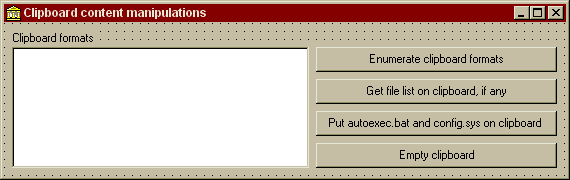
Project source
Form source (Pascal)
Form source (DFM)
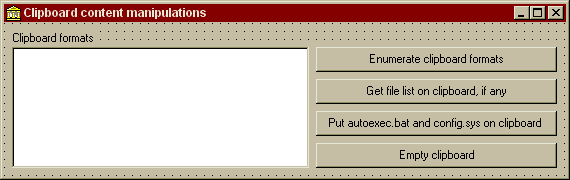
| Project source: ClipboardTest.dpr |
program ClipboardTest;
{Example application for UnitOOPS OLE Drag and Drop Components}
uses
Forms,
fmClipboardTest in 'fmClipboardTest.pas' {Form1};
{$R *.RES}
begin
Application.Initialize;
Application.CreateForm(TForm1, Form1);
Application.Run;
end.
Back to top
|
| Form source: fmClipboardTest.pas |
unit fmClipboardTest;
{Demonstrates using the uoUtil clipboard format helper functions to manipulate
actual clipboard data rather than drag-and-drop data.
Last modified: 12/13/98}
interface
uses
Windows, Messages, SysUtils, Classes, Graphics, Controls, Forms, Dialogs,
StdCtrls;
type
TForm1 = class(TForm)
ListBox1: TListBox;
btnEnumClipboard: TButton;
btnCFHDROP: TButton;
btnPutClipboard: TButton;
btnEmptyClipboard: TButton;
Label1: TLabel;
procedure btnEnumClipboardClick(Sender: TObject);
procedure btnCFHDROPClick(Sender: TObject);
procedure btnPutClipboardClick(Sender: TObject);
procedure btnEmptyClipboardClick(Sender: TObject);
private
{ Private declarations }
public
{ Public declarations }
end;
var
Form1: TForm1;
implementation
uses
ClipBrd, uoUtil;
{$R *.DFM}
procedure TForm1.btnEnumClipboardClick(Sender: TObject);
// Fill the list box with the name of every format currently available
// on the clipboard
var
aFmt: DWORD;
j: Integer;
begin
ListBox1.Clear;
for j := 1 to Clipboard.FormatCount do // Iterate
begin
aFmt := Clipboard.Formats[j-1];
ListBox1.Items.Add(ClipboardFormatDisplayname(aFmt));
end; // for
Label1.Caption := 'Clipboard formats';
end;
procedure TForm1.btnCFHDROPClick(Sender: TObject);
// Get the list of files, if any, available on the clipboard
// You'd use this, e.g., to do a paste operation for files.
var
aSL: TStringList;
S: string;
begin
ClipBoard.Open;
try
s := uoGetHandleDataToString(Clipboard.GetAsHandle(CF_HDROP));
aSL := uoFileListFromHDROP(s);
// Now we have the file list. We could paste these, or make shortcuts.
// Here we just put the names into a listbox.
try
ListBox1.Clear;
ListBox1.Items.AddStrings(aSL);
finally
aSL.Free;
end;
finally
Clipboard.Close;
end;
Label1.Caption := 'List of files on clipboard';
end;
procedure TForm1.btnPutClipboardClick(Sender: TObject);
// Put a list of files on the clipboard for pasting or pasting as shortcut
var
aSL: TStringList;
s, t: string;
begin
aSL := TStringList.create;
try
// Put two file names in the list
aSL.Add('c:\autoexec.bat');
asl.add('c:\config.sys');
// Generate both CF_HDROP and Shell IDList Array formats
s := uoHDropFromFileList('', aSL);
t := uoShellIDListFromFileList('', aSL);
finally
aSL.Free;
end;
// Put the formats on the clipboard
Clipboard.Open;
try
// CF_DROP, so we can paste files
Clipboard.SetAsHandle(CF_HDROP,
uoSetHandleDataFromString(s));
// Shell IDList Array, so we can paste shortcuts also
Clipboard.SetAsHandle(ClipboardFormatFromString('Shell IDList Array'),
uoSetHandleDataFromString(t));
finally
Clipboard.Close;
end;
end;
procedure TForm1.btnEmptyClipboardClick(Sender: TObject);
// Clear the clipboard
begin
ClipBoard.Clear;
ListBox1.Clear;
Label1.Caption := 'Clipboard formats';
end;
end.
Back to top
|
| Form source: fmClipboardTest.dfm |
object Form1: TForm1
Left = 200
Top = 127
BorderStyle = bsDialog
Caption = 'Clipboard content manipulations'
ClientHeight = 153
ClientWidth = 562
Font.Charset = DEFAULT_CHARSET
Font.Color = clWindowText
Font.Height = -11
Font.Name = 'MS Sans Serif'
Font.Style = []
PixelsPerInch = 96
TextHeight = 13
object Label1: TLabel
Left = 8
Top = 8
Width = 81
Height = 13
Caption = 'Clipboard formats'
end
object ListBox1: TListBox
Left = 8
Top = 24
Width = 297
Height = 121
ItemHeight = 13
TabOrder = 0
end
object btnEnumClipboard: TButton
Left = 312
Top = 24
Width = 241
Height = 25
Caption = 'Enumerate clipboard formats'
TabOrder = 1
OnClick = btnEnumClipboardClick
end
object btnCFHDROP: TButton
Left = 312
Top = 56
Width = 241
Height = 25
Caption = 'Get file list on clipboard, if any'
TabOrder = 2
OnClick = btnCFHDROPClick
end
object btnPutClipboard: TButton
Left = 312
Top = 88
Width = 241
Height = 25
Caption = 'Put autoexec.bat and config.sys on clipboard '
TabOrder = 3
OnClick = btnPutClipboardClick
end
object btnEmptyClipboard: TButton
Left = 312
Top = 120
Width = 241
Height = 25
Caption = 'Empty clipboard'
TabOrder = 4
OnClick = btnEmptyClipboardClick
end
end
Back to top
|