Form source (Pascal)
Form source (DFM)
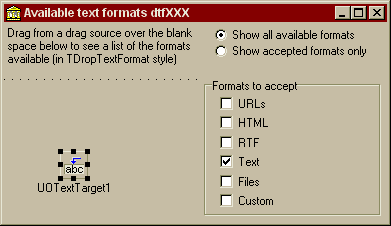
Project source
Form source (Pascal)
Form source (DFM)
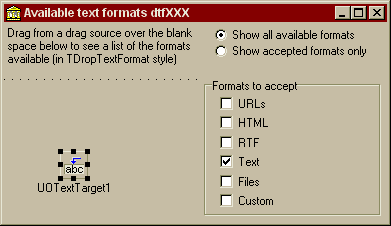
| Project source: Available.dpr |
program Available;
{Main program file for test application for UnitOOPS OLE Drag and Drop Components.}
uses
Forms,
fmAvailable in 'fmAvailable.pas' {Form1};
{$R *.RES}
begin
Application.Initialize;
Application.CreateForm(TForm1, Form1);
Application.Run;
end.
Back to top
|
| Form source: fmAvailable.pas |
unit fmAvailable;
{Test form for drag-and-drop between applications using the UnitOOPS OLE Drag
and Drop Components.
Demonstrates detecting available formats using TUOTextTarget.AvailableTextFormats.
There is also a corresponding TUOGraphicTarget.AvailableGraphicFormats.
Last modified: 09/23/98}
interface
uses
Windows, Messages, SysUtils, Classes, Graphics, Controls, Forms, Dialogs,
uoole, ExtCtrls, StdCtrls;
type
TForm1 = class(TForm)
Panel1: TPanel;
UOTextTarget1: TUOTextTarget;
Panel2: TPanel;
Label1: TLabel;
RadioButton1: TRadioButton;
RadioButton2: TRadioButton;
Label2: TLabel;
GroupBox1: TGroupBox;
CheckBox1: TCheckBox;
CheckBox2: TCheckBox;
CheckBox3: TCheckBox;
CheckBox4: TCheckBox;
CheckBox5: TCheckBox;
CheckBox6: TCheckBox;
procedure UOTextTarget1DragOver(Sender: TObject; effect: TDropEffect;
X, Y: Integer);
procedure FormCreate(Sender: TObject);
procedure CheckBox1Click(Sender: TObject);
private
{ Private declarations }
ckbFmts: array[0..5] of TCheckBox;
procedure UpdateAcceptTextFormats;
public
{ Public declarations }
end;
var
Form1: TForm1;
implementation
uses
typInfo;
{$R *.DFM}
procedure TForm1.UOTextTarget1DragOver(Sender: TObject;
effect: TDropEffect; X, Y: Integer);
var
aDTfs: TDropTextFormats;
S: string;
j: TDropTextFormat;
begin
// Get the text formats available in the data object being dragged.
// This is the important part!
aDTfs := UOTextTarget1.AvailableTextFormats;
// If required, take the intersection with the acceptable formats
if RadioButton2.Checked then
begin
aDTfs := aDTfs*UOTextTarget1.AcceptTextFormats;
Label2.Font.Color := clRed;
end
else
Label2.Font.Color := clWindowText;
// Generate a text representation of the format set
s := '[';
for j := low(TDropTextFormat) to high(TDropTextFormat) do // Iterate
begin
if j in aDTfs then
s := s + GetEnumName(TypeInfo(TDropTextFormat), integer(j)) + ', ';
end; // for
if (s[length(s)] = ' ') then // Remove trailing comma
delete(s, length(s)-1, 2);
s := s + ']'; // terminate the string
// Give the text representation to the label
Label2.Caption := s;
end;
procedure TForm1.FormCreate(Sender: TObject);
var
j: integer;
begin
for j := 1 to 6 do // Iterate
begin
ckbFmts[j-1] := TCheckBox(FindComponent(Format('CheckBox%d', [j])));
end; // for
// Set AcceptTextFormats based on the checkboxes
UpdateAcceptTextFormats;
end;
procedure TForm1.UpdateAcceptTextFormats;
// Rebuild the AcceptTextFormats property of the TUOTextTarget based
// on the format checkboxes.
var
aDTfs: TDropTextFormats;
j: integer;
begin
aDtfs := [];
for j := 0 to 5 do // Iterate
begin
if ckbFmts[j].Checked then
Include(aDTfs, TDropTextFormat(j));
end; // for
UOTextTarget1.AcceptTextFormats := aDTfs;
end;
procedure TForm1.CheckBox1Click(Sender: TObject);
// Shared handler for all 6 format checkboxes
begin
UpdateAcceptTextFormats;
end;
end.
Back to top
|
| Form source: fmAvailable.dfm |
object Form1: TForm1
Left = 137
Top = 180
BorderStyle = bsDialog
Caption = 'Available text formats dtfXXX'
ClientHeight = 199
ClientWidth = 383
Font.Charset = DEFAULT_CHARSET
Font.Color = clWindowText
Font.Height = -11
Font.Name = 'MS Sans Serif'
Font.Style = []
OnCreate = FormCreate
PixelsPerInch = 96
TextHeight = 13
object Panel1: TPanel
Left = 0
Top = 57
Width = 193
Height = 138
BevelOuter = bvNone
BorderWidth = 3
TabOrder = 0
object Label2: TLabel
Left = 3
Top = 3
Width = 187
Height = 132
Align = alClient
WordWrap = True
end
end
object Panel2: TPanel
Left = 0
Top = 0
Width = 383
Height = 49
Align = alTop
BevelOuter = bvNone
BorderWidth = 3
TabOrder = 1
object Label1: TLabel
Left = 3
Top = 3
Width = 198
Height = 43
Align = alLeft
Caption =
'Drag from a drag source over the blank space below to see a list' +
' of the formats available (in TDropTextFormat style)'
WordWrap = True
end
object RadioButton1: TRadioButton
Left = 210
Top = 4
Width = 167
Height = 17
Caption = 'Show all available formats'
Checked = True
TabOrder = 0
TabStop = True
end
object RadioButton2: TRadioButton
Left = 210
Top = 20
Width = 167
Height = 17
Caption = 'Show accepted formats only'
TabOrder = 1
end
end
object GroupBox1: TGroupBox
Left = 200
Top = 56
Width = 177
Height = 137
Caption = 'Formats to accept'
TabOrder = 2
object CheckBox1: TCheckBox
Left = 16
Top = 17
Width = 97
Height = 16
Caption = 'URLs'
TabOrder = 0
OnClick = CheckBox1Click
end
object CheckBox2: TCheckBox
Left = 16
Top = 36
Width = 97
Height = 16
Caption = 'HTML'
TabOrder = 1
OnClick = CheckBox1Click
end
object CheckBox3: TCheckBox
Left = 16
Top = 56
Width = 97
Height = 16
Caption = 'RTF'
TabOrder = 2
OnClick = CheckBox1Click
end
object CheckBox4: TCheckBox
Left = 16
Top = 75
Width = 97
Height = 16
Caption = 'Text'
State = cbChecked
TabOrder = 3
OnClick = CheckBox1Click
end
object CheckBox5: TCheckBox
Left = 16
Top = 95
Width = 97
Height = 16
Caption = 'Files'
TabOrder = 4
OnClick = CheckBox1Click
end
object CheckBox6: TCheckBox
Left = 16
Top = 114
Width = 97
Height = 16
Caption = 'Custom'
TabOrder = 5
OnClick = CheckBox1Click
end
end
object UOTextTarget1: TUOTextTarget
AcceptorControl = Panel1
AcceptTextFormats = [dtfText]
OnDragOver = UOTextTarget1DragOver
Left = 56
Top = 128
end
end
Back to top
|